Here is a Quick Drive fix for the Brookstown to Allen Route. People have been asking about a quick drive so i made one because some people don't want to drive on the Free-Roam due to wanting to drive their on engines so here it is!
Installation Instructions
- Just drop the content folder into your Railworks Folder and that should be it
Additional Comments
Thanks hope this solved your problem
J.Thomas (Kcsouthern32)
Files
Brookstown to Allen Route Quick Drive Fix.zip 102 KB · Added 29 Nov 2020 · Downloaded 108×Comments
if you know how to edit a scenario just go edit the quick drive in the scenario editor and at the start point which should be the up yard and hold shift on the direction of travel and click it and it should change the direction. im currently not using the game at the moment because my accounts were hacked so im in the process of cleaning and switching stuff over but if it doesnt help give me some time and ill make a new update
Add a comment
If you wish to leave a comment, please log in .
About this mod
- Created
- 29 Nov 2020
- Updated
- 29 Nov 2020
- Game
- Train Simulator Classic
- Type of content
- Scenario
- Geographical area
- United States of America
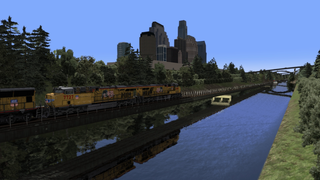
Apparently When I Load A Quick Drive Scenario With This Route,My Train Seems To Be Facing The Other Direction On Where I Want To Go On This Route And It Seems Like The Train Is Heading To A Buffer Or A Dead End,Any Idea If You Can Fix It?