The Illinois Central Railroad had nearly four hundred GP9s (9000-9389) built by General Motor's Electro-Motive Division between 1954 and 1959. This repaint pack features:
- Illinois Central Railroad GP9 Diesel Locomotive
- Black with white stripe and Green Diamond logo
- Front bell, spark arrestor, and class light hood add ons
- Driver and no-driver variants for DMU and static display
- First 61 road numbers (9000-9060) of roster
- Appears in Quick Drive menu
Requirements
- Train Simulator Classic (base game, found on Steam Store)
- GP9 Pack 01 by RSC (payware DLC, found on Steam Store)
- IC GP9 Add Ons by Drangus (made by me and included for free in this pack)
Installation Instructions
- Unzip the file "EMD GP9 Illinois Central" and extract it to a location of your choosing
- Navigate to the extract location, copy the folders "IC" and "IC_ND", and paste them into the folder Program Files (x86)>Steam>steamapps>common>RailWorks>Assets>RSC>GP9Pack01>RailVehicles>Diesel>GP9
- Navigate to the folder Program Files (x86)>Steam>steamapps>common>RailWorks>Assets>RSC>GP9Pack01>RailVehicles>Diesel>GP9>CNW>Engine, copy the file "GP9_01.GeoPcDx", and paste it into the folders Program Files (x86)>Steam>steamapps>common>RailWorks>Assets>RSC>GP9Pack01>RailVehicles>Diesel>GP9>IC>Engine and Program Files (x86)>Steam>steamapps>common>RailWorks>Assets>RSC>GP9Pack01>RailVehicles>Diesel>GP9>IC_ND>Engine.
- Navigate to the folder Program Files (x86)>Steam>steamapps>common>RailWorks>Assets>RSC>GP9Pack01>RailVehicles>Diesel>GP9>CNW>CabView, copy the file "gp9_cab.GeoPcDx", and paste it into the folders Program Files (x86)>Steam>steamapps>common>RailWorks>Assets>RSC>GP9Pack01>RailVehicles>Diesel>GP9>IC>Engine and Program Files (x86)>Steam>steamapps>common>RailWorks>Assets>RSC>GP9Pack01>RailVehicles>Diesel>GP9>IC_ND>Engine
- Navigate back to the folder "EMD GP9 Illinois Central", copy the folder "ICAddOns", and paste it into the folder Program Files (x86)>Steam>steamapps>common>RailWorks>Assets>RSC>GP9Pack01>RailVehicles>Diesel>GP9>Default
- Navigate back to the folder "EMD GP9 Illinois Central", copy the file "GP9 IC", and paste it in the folder Program Files (x86)>Steam>steamapps>common>RailWorks>Assets>RSC>GP9Pack01>PreLoad
- Run the game Train Simulator Classic
- To drive the locomotive in Quick Drive, go to Drive, select Quick Drive, select EMD GP9, and then select EMD GP9 Illinois Central from the menu
- To place the locomotive in the scenario editor, open the chosen scenario, load GP9Pack01 by RSC, and in the locomotive list find and select one of the following files "EMD GP9 IC" and "EMD GP9 IC No Driver"
DISCLAIMER
By downloading and installing this content, you claim total responsibility for any damage and/or data loss that may occur on your system.
Tags: canadian-national diesel fallen-flag gp9 illinois-central united-states vintage weathered
Files
EMD GP9 Illinois Central.zip 5 MB · Added 10 Oct 2023 · Downloaded 367×Previously uploaded files have been downloaded 22 times before being withdrawn.
Comments
Add a comment
If you wish to leave a comment, please log in .
About this mod
- Created
- 27 Sept 2023
- Updated
- 10 Oct 2023
- Game
- Train Simulator Classic
- Type of content
- Reskin
- NA Operator
- Class I, Fallen Flag, CN - Canadian National, Illinois Central Railroad



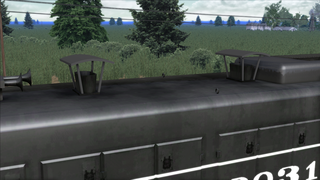
Very nice! Wondering if I 'borrow' your bell to use on a SD9 that I am doing for the Winchester-Western Route? Easiest way to contact me is over on RWA or e-mail me at [email protected]
Hi Buzz! I can give you the bell model, but I may need your help in making it's texture to be more shiny like the rest of the diesel's body.