This is a texture and sound upgrade to the Amtrak Phase V AEM-7 locomotive and its Amfleet I cars from the "Northeast Corridor: New York - Philadelphia Route Add-On" you can buy here:
Version 3.2 Changes:
- Tweaked the horn volume.
- Minor texture changes to the Amfleet cars.
AEM-7 Locomotive (Phase V):
- Amtrak Blue on the roof and around the windshields
- Platinum Mist body
- Amtrak Red sill stripe and pantographs
- Anthracite Gray underbody

Amfleet I Cars (Phase VI):
- Stainless Steel Body
- Amtrak Red and white pin stripes
- Amtrak Blue stripe
- Amtrak Red sill stripe
- Black underbody
- "Northeast Regional" logo on the Café car

Requirements
Amtrak’s Northeast Corridor is America’s busiest passenger railroad and among its most vibrant and captivating. Across the Corridor, Amtrak carries more than 11 million passengers each year, the Corridor hosts America’s fastest trains, and it is home to many of Amtrak’s busiest and most famous stations, including classic New York Penn...
Installation Instructions
Go to your Rail Works directory.
(Typically: C:\Program Files (x86)\Steam\steamapps\common\RailWorks).Drop the “Assets” folder in the directory (Overwrite the previous version).
Make sure that you set “Ambient Occlusion” to, at least, the “Low” setting (Preferably “Dynamic”).
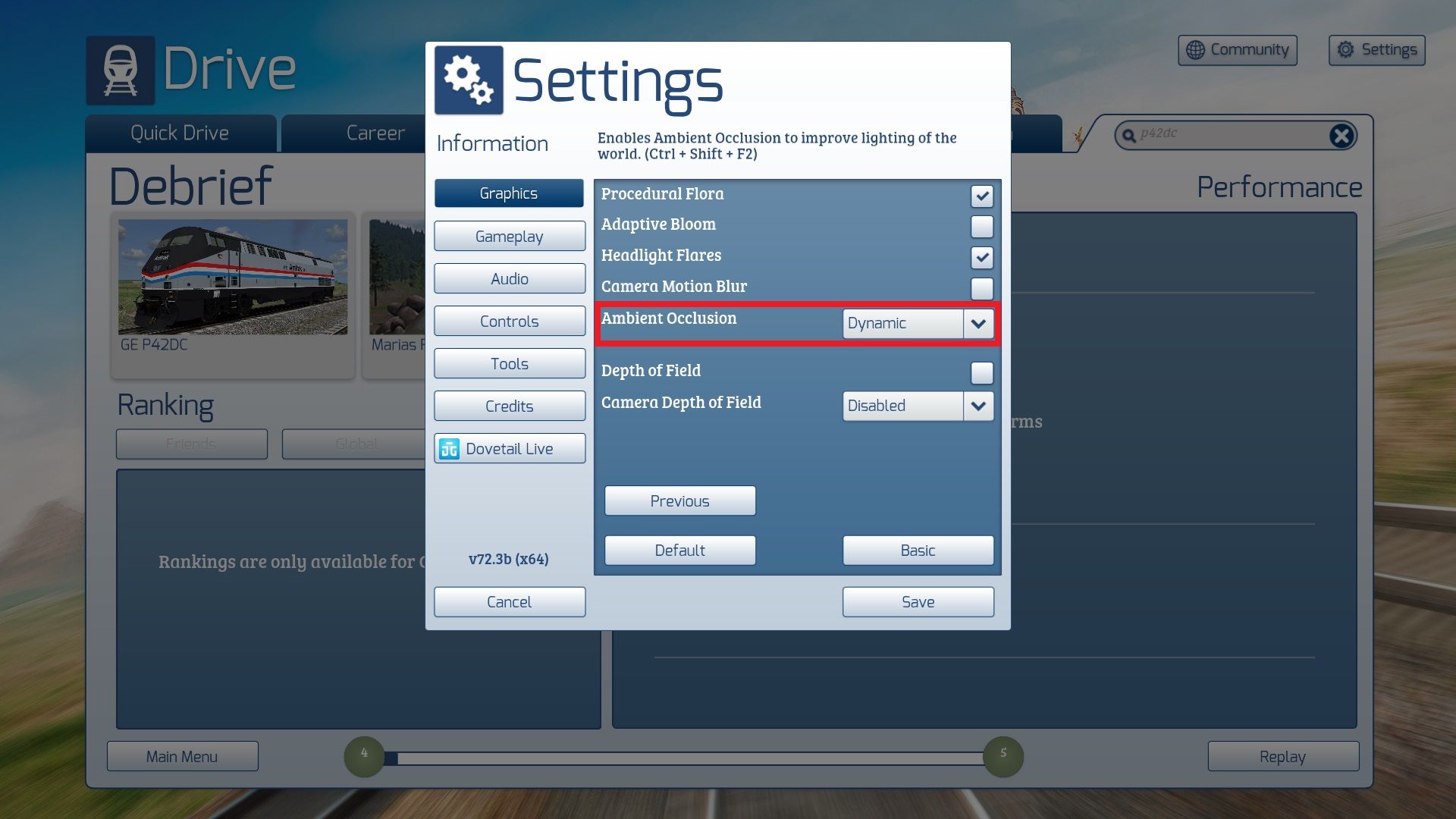
And that’s ALL you have to do.
ENJOY!!!!
Tags: aem-7 american amfleet amtrak amtrak-aem-7 diesel-electric emd high-speed-trains northeast-corridor passenger-locomotive
Files
AEM-7 and Amfleet Car Upgrade Pack 3.2.zip 55 MB · Added 10 days ago · Downloaded 28×Previously uploaded files have been downloaded 215 times before being withdrawn.
Comments

Add a comment
If you wish to leave a comment, please log in .
About this mod
- Created
- 28 Dec 2023
- Updated
- 10 days ago
- Game
- Train Simulator Classic
- Type of content
- Enhancement pack















its like a weird thing that pops up on the headlights
Can you post a screenshot?
the "no texture" square is there instead of the flares on the headlights and markers
Did you bought the Philadelphia-New York route?
yes
What's happening is that either the "Lights" folder or the textures inside are missing for some reason. Go to the "NorthEastCorridor" route folder. There should be a folder called "Lights" and inside should be four texture files. If you don't see them you'll have to put them there from the zip folder of this pack. Sometimes antivirus software can delete files it considers "suspicious". I use Avast and it placed the RailWorks64.exe file in the virus chest as a "suspicious" file.
the four TcPgDx files are there but i can try replacing them with new ones from the file
still missing
What's the directory of the "Lights" folder?
BTW: The "Lights" folder is NOT the one inside the .ap file.
D:\SteamLibrary\steamapps\common\RailWorks\Assets\RSC\NorthEastCorridor\Lights\Textures
These textures should be there:
flare_nm
lensflare_nm
Redflare_nm
Redlensflare_nm
they are there
Unless you're not using the "AEM-7 Engine.bin" file that came with this pack, there's no reason why those textures show as "missing".