I purchased the Class 465 on launch day and knew what to do, I saw a few people make this reskin but they didnt share it here, so I will share my version now!
Requirements
- TSW2 Livery Manager
- SEHS DLC
- Class 465/9 DLC
Installation Instructions
Use the TSW2 Livery Manager to install this
Additional Comments
I would have added a NSE logo on the front, but It doesnt appear on the black
Tags: 465 class-465 network-southeast nse
Files
RF_SEH_SE_Class465-9;NSE 465.tsw2liv 43 KB · Added 4 Mar 2021 · Downloaded 653×Comments
you need to use the TSW2 Livery manager, heres the link: https://github.com/RagingLightning/TSW2-Livery-Manager/releases/tag/v0.3.0
I did that, what I meant is I can't use it in timetable mode
oh sorry, in timetable mode, select the 465, then press q, then select "NSE 465" and there you go!
TSW2 is broken, you cant switch liveries >:( there is no options
you are 100% sure you selected a slot, pressed import, then save? I sometimes forget to save before leaving the Livery Manager
I've got the same issue. It's definately saved as I can see the liveries in the livery editor but for some reason I can't change liveries on the 465. It's not just the mod though because even after I created a blank livery for it I still can't change livery.
hmm, Id try reinstalling tsw2 if its a big bother
Very nice looking
Add a comment
If you wish to leave a comment, please log in .
About this mod
- Created
- 4 Mar 2021
- Updated
- 4 Mar 2021
- Game
- Train Sim World
- Type of content
- Reskin
- Train Sim World compatibility
- Train Sim World 2 before Rush Hour update (UE4 4.23), Train Sim World 2: Steam version (UE4 4.26)
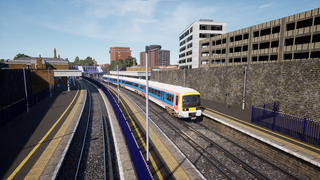


Hey! I cant put the livery on it! Is there any way I can?