This is a complete set for the CSX Office Car Special
Requirements
Gtrax Light weight coaches: http://railworksamerica.com/index.php/download-library/rolling-stock-repaints?view=document&id=128:g-trax-4-pack-lightweight-passenger-cars&catid=19:rolling-stock-repaints
NJT F40PH-2CAT: https://store.steampowered.com/app/325968/Train_Simulator_NJ_TRANSIT_F40PH_2CAT_Loco_AddOn/
Installation Instructions
Read Me in download
Tags: csx f40pc-2cat f40ph f40ph-2 ocs office-car
Files
CSX OCS Set.rar 25 MB · Added 21 Feb 2022 · Downloaded 613×Comments
Very based
Any chance of Yn3?
honestly i like that i may get on that soon
There is no F40 Decals for me.
download the original from RWA
These are very nice! I have a small problem though - when looking at the side mirrors from the cab, they have missing textures. Any idea why that might be?
The F40ph bits TgPcDx texture is missing. Copy the one from the NJT loco and paste it into the CSX one and that should fix it.
i think for me its a skill issue but the gtrax cars are just too confusing to figure out installation
Nice addition to my loco. Great job. This will be fun to run.
hey man you think you could message me on facebook? i got a question for ya https://www.facebook.com/troy.ginn.520
I tried installing it like the instructions said but in the DTG folder for the engine it does not have the GePcDX file, just a PAK and AP file. So I pasted the folders for the eninges and cars into their respective folders and the cars work but the engines are invisable and don't even run.
I might be doing something wrong but I'm not sure.
You have to extract the GeoPcDx from the .ap file by either unpacking it or by using 7-zip archive and going in a getting the Geo. It's in there.
Ahhh I didn't know that. This is my first time modding the game in such a manner so I never knew that was a thing. Unfortunately I still seem to be having the same issues as before. And that was even with adding the missing bits texture like you instructed in another comment.
Did you get the Geo into the CSX Engine folder?
Yup! Opened the AP file with 7zip, found the geo file, and copied it into the folder. Same issue was present. I did notice it only "showed up" in game when I pasted the locomotive folder into the main DTG folder with the F40ph2 folder. Same for the reskined cars.
The path should be RailWorks\Assets\DTG\F40PH2Pack01\RailVehicles\Diesel\F40CSX. The F4PH should be in the same folder.
The path for the cars should be RailWorks\Assets\G-TraX\Trains\RailVehicles\Passenger\CSX OCS Set
Ok. I read what you said, stepped away from it a bit and tried again. You'll have to forgive me as I was today years old when I learned I could drag and copy the F40SCX file from the mod file and into the ap file via 7zip. This whole time I thought I was missing a step in making it work. It is working as intended now sans the missing side decals but at this rate I'm just glad it works now. You have my most sincere thanks for all your help ^^
Any way I can get rid of the CSX across the windows?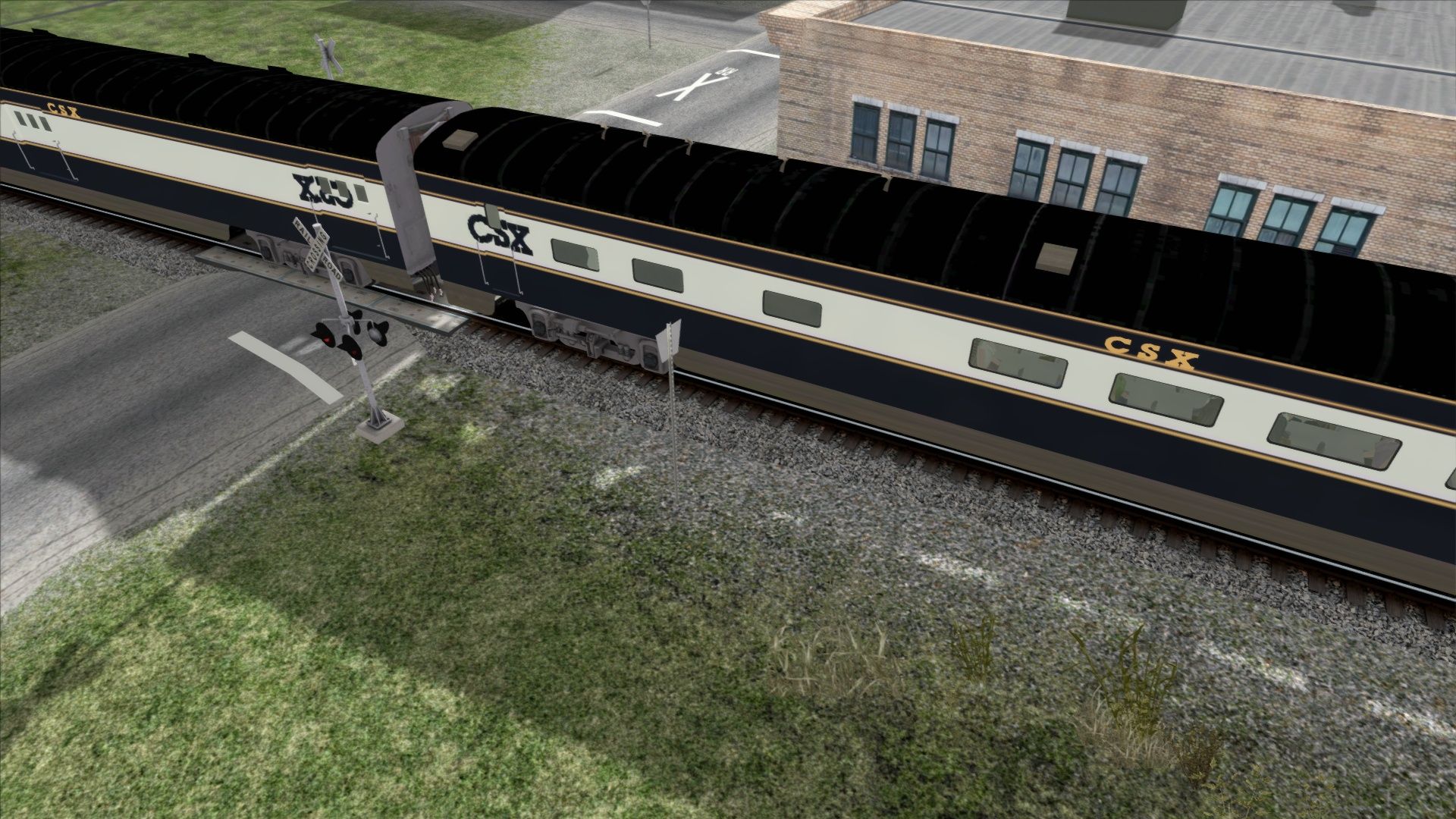

Add a comment
If you wish to leave a comment, please log in .
About this mod
- Created
- 21 Feb 2022
- Updated
- 21 Feb 2022
- Game
- Train Simulator Classic
- Type of content
- Reskin
- NA Operator
- CSX




Thank You So Much For Making This!!!!!!!!!I Really Want To Have The Csx Ocs On My Game!