This utility tool will automatically download and install Armstrong Powerhouse Addons, including Branding Patches and Extra Stock Packs.
It was created in response to comments on Facebook posts in which people were noting the amount of redownloads they need to do due to AP Packs being improved and updated.
In simple terms, this tool will login to your AP account, index all of your purchased AP products, check to see if any have been updated since you last installed them, and if that is the case, it will download and install them without you having to do anything.
For this tool to run, you will require the latest version of Google Chrome available here: https://www.google.com/intl/en_uk/chrome/.
IT IS HIGHLY RECOMMENDED THAT YOU DISABLE YOUR ANTI-VIRUS SOFTWARE AS IT IS PRONE TO REMOVING AP EXECUTABLE FILES WHEN YOU TRY TO RUN THEM. IT IS ALSO ESSENTIAL THAT YOU READ THE INCLUDED MANUAL BEFORE USING THE TOOL. WATCHING THIS TUTORIAL VIDEO IS ALSO HIGHLY RECOMMENDED:
If you have any suggestions for improvements or encounter any issues, please fill out this Google Form: https://forms.gle/osPvcQFDtB1gtVQU9
A video tutorial is available to watch (please note that this was recorded with an older version of the program so the process is slightly different): https://youtu.be/5Xqcn2QVK7E
This program has been released with the permission of Armstrong Powerhouse, however they do not endorse it and are not liable for any issues that you may have as a result of using the Auto Updater.
We also cannot be held responsible for any damage that this tool causes to your installation, nor is it in any way affiliated with Armstrong Powerhouse and must be considered as a wholly third party creation. It is essential to read the manual before attempting to use this tool, and it is advisable to have your anti-virus software disabled. Please only download and use this tool if you are happy to do this.
Credits: Jack Hales – tool creation, manual, testing.
Thank you to the OTS team for your help testing this tool.
Files
[CJ] AP Auto Updater MANUAL V1.2.5.pdf 627 KB · Added 7 days ago · Downloaded 34× [CJ] AP Auto Updater V1.2.5.zip 38 MB · Added 7 days ago · Downloaded 73×Previously uploaded files have been downloaded 2,263 times before being withdrawn.
Comments
thx m8.on
thx m8 sorted now.
went to rerun program after google update.still get fatal error.contact support . come up after prosigned into my ap account.
I can’t see a support ticket on the Google Form, are you sure you submitted it?
Brilliant little tool. Makes it so much easierthan having to do it all manually. Kudos!
Glad you find it useful!
I seem to be getting quite a few packs getting the 'failed to download please run yourself' error even though I can see the file has been downloaded in Chrome, anyone else having that?
Also causes the wrong zips to save in the wrong sub folders etc.
UPDATE: This has been fixed for me in the new version, many thanks, great tool <3
im getting the error when i put the input's in. i have downloaded latest version of chrome as well
That information doesn't help me with your issue at all. Please fill out the support form with more details such as exactly what the error is (screenshots/videos please) and then I can help you rectify the issue.
okay, how do i do a support form mate?
I keep getting Fatel error when trying to download a chrome driver despite having the latest update for chrome...
Keep getting an issue where the installer "says" all files are installed, but it then fails to actually install anything. I've made sure that the update list is set but no dice.
Sorry to hear you are experiencing issues Matt, please log your issue via this link for Jack to take a look into :)
https://forms.gle/osPvcQFDtB1gtVQU9
PLEASE remove the empty last_updated.csv file from the zip. Right now the easy way to update the updater is to simply copy all files, but this means all prior records of updating are erased!!
Hi there, you raise a fair point, I can do that for a future update. As I’m sure you aware, you can work around it for now by making a backup of your current csv file, and then replacing the empty one with it. Apologies.
I have had issues with a 'Fatal Error'. This is the screenshot, and a Ticket has been sent in. 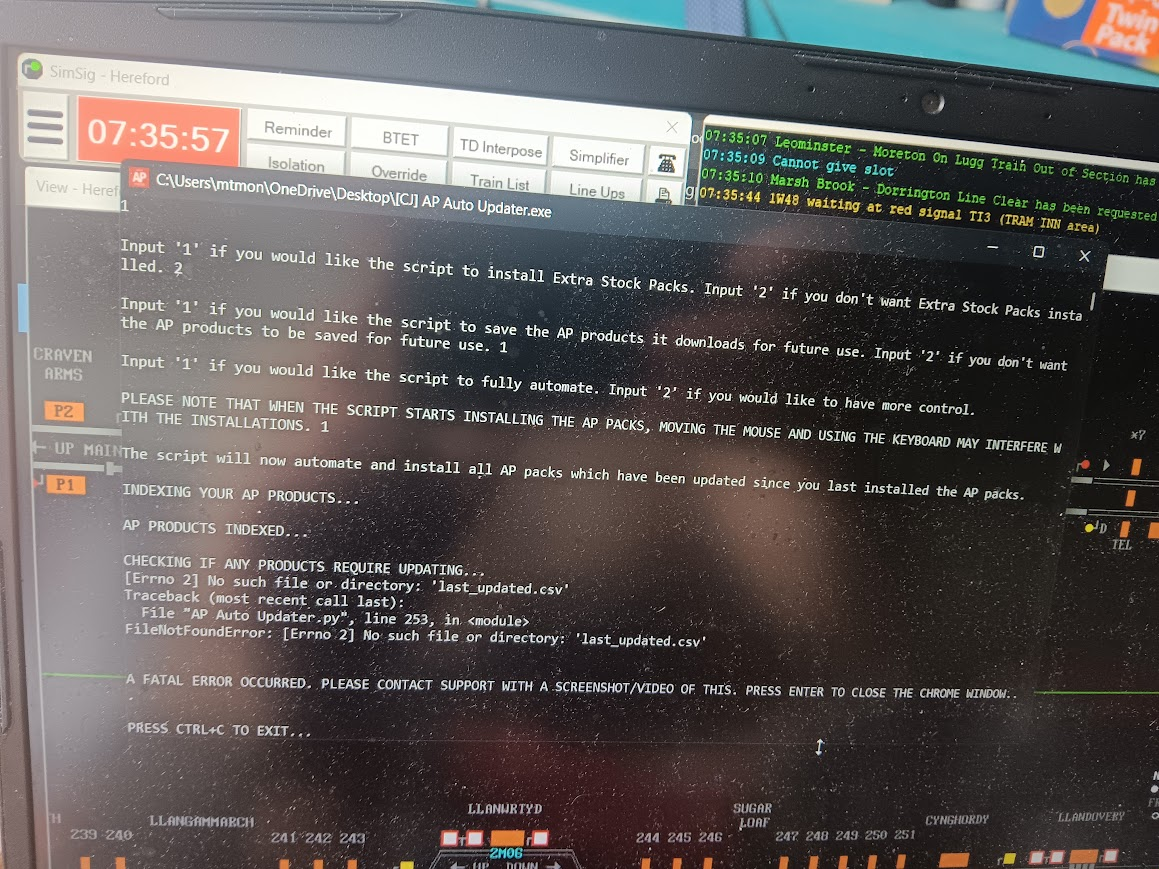
Add a comment
If you wish to leave a comment, please log in .
About this mod
- Created
- 14 Apr 2024
- Updated
- 7 days ago
- Game
- Train Simulator Classic
- Type of content
- Other

get fatal error when I load up program. picture to big to
Do you have the latest version of Google Chrome installed? If you’re still having issues after that, please fill out the Google Form support ticket so I can speak to you privately and better help you.