Changes
- Removed traction lock indicator
- Shifted objective HUD 42 pixels to the left (distance to screen border is now 50px instead of 92px)
- Changed numeric distance font to Oswald, matching all other text elements in the HUD
- Changed background behind the objective icon and numeric distance to use the same colour as the boxes on the right
- Removed "Distance" text from route monitor
- Black background for objective HUD and route monitor [Optional change]
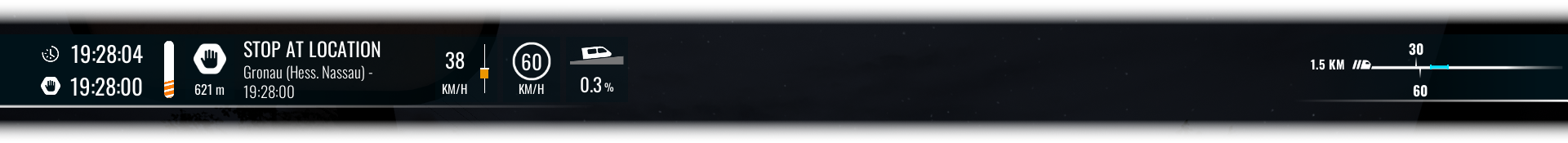
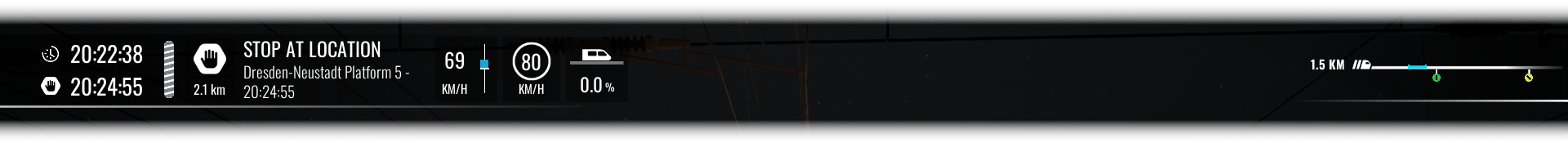
Files
Foob_MiniHUD_Black.pak 56 KB · Added 13 Jan 2024 · Downloaded 919× Foob_MiniHUD_Blue.pak 44 KB · Added 13 Jan 2024 · Downloaded 607×Comments
Thank you for this very useful mod (including the removal of this horrible locked traction indicator).
Awesome! Many thanks.
Thanks foob! Exactly what I wanted :D
But - with Current Speed disabled, your HUD takes up more space than before, as the right icons don't move to the left dynamically now and seem to be at a fixed position.
So the old HUD is more compact even though you've moved it closer the the border.


Any chance of making the UI smaller for us PC users?
You can scale the whole UI yourself by adding "ApplicationScale=0.6" in your Engine.ini, in this example it will scale UI elements to 60%. Note that on screen markers will be misplaced though, if you are needing them.
how to install this mod?
Please update for TSW5, thank you.
Please Foobian, I would love to see this in TSW5, I miss it now I've moved across, I was desperate for it to work with the new update...but unfortunately not. If you've got the time I think this will make many players very happy if updated.
Just rename the file to TS2Prototype-WindowsNoEditor_p.pak and put it in Paks file, then it will take effect. The font color of the description part is purple, so you need to modify it yourself with uassetgui.
Add a comment
If you wish to leave a comment, please log in .
About this mod
- Created
- 13 Jan 2024
- Updated
- 13 Jan 2024
- Game
- Train Sim World
- Type of content
- Patch
- Train Sim World compatibility
- Train Sim World 4


Thank you Got it installed and looking Fantastic :) I like The Blue and on my Lucky day :) Well sure hope so. I can't get away from it.
