This is the TRAIN ANNOUNCEMENT - Great Britain Routes - package by Tokio.
Special thanks to Mor
Announcements included:
- Goblin Line: London Overground: Gospel Oak - Barking Riverside NEW
- East Coast Main Line NEW
One Click Installation!
This package is unique - the idea was to make installation even easier for everyone.
All you need is Soundpad (paid full version: Steam, totally worth it).
Just download the ZIP file and extract the folder to a folder on your hard disk.
Open Soundpad. Then start the file #Train_Announcements_Tokio_VX.X.spl
Done! Now you can select the route and the service in Soundpad.
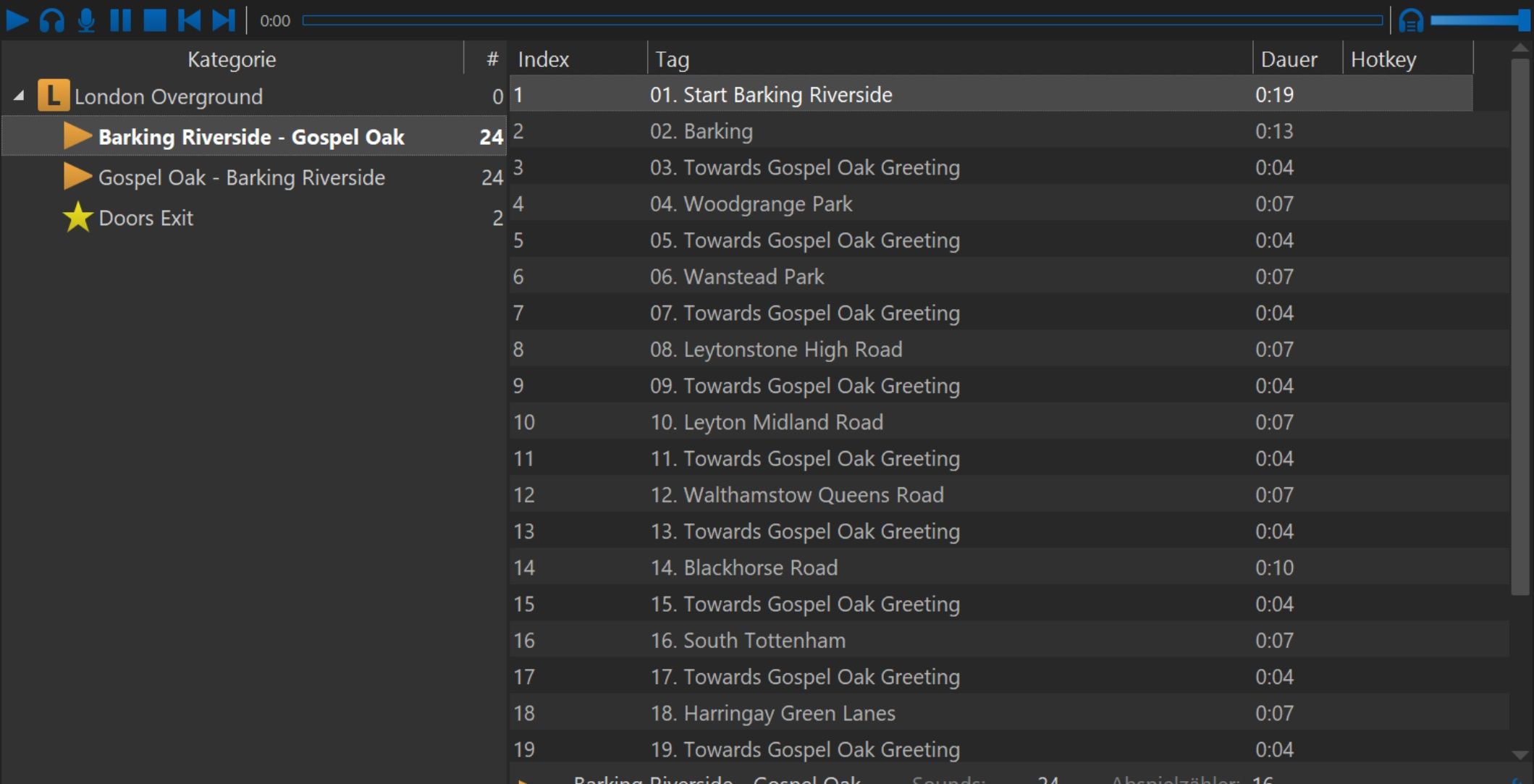
In Soundpad settings, select a hotkey for "play next file," e.g., Num-8.
Now you can easily play the sounds one after another with your hotkey. Read our Hotkey Tutorial down below.
We have added a second download.
In this one, the individual files are organized and structured in folders.
This download is for those who want to customize the list in Soundpad according to their own preferences.
You only need one of the two downloads.
About:
The voices have a natural and stunning quality, and the texts have been updated to ensure a uniform and recognizable announcement for future announcement packages.
TSW will be more realistic and varied.
These announcements will be updated in the future and new announcements will be added.
My announcements will only be updated and supplemented here in order to have everything centralized and simple on one page.
The announcements are now (and in the future) always arranged as follows:
- An announcement when leaving the station (a short greeting).
- An announcement before the next station (with informations! These announcements can be up to 2 minutes long at large stations, so play them in good time).
- There are some optional special announcements with hotkeys. You can change the hotkey if you want to.
For the optional door direction and special announcements we recommend this tutorial:
In Soundpad settings:
- Set hotkey for "Select next file".
- Set hotkey for "Play selected file".
- Set hotkeys for the door announcements (or other special announecments).
In Game:
- Play the first station greeting.
- Then use "Select next file" - hotkey.
- Use „Play selected file“ Hotkey for next stop announcement.
- Use „Select next file“ – Hotkey
- Then use your Hotkey for door announcement.
- Leaving the station "Play selected sound" hotkey for the next greeting announcement.
- Then the process starts from the beginning…
If you have any questions or suggestions, feel free to write them in the comments. :)
Check out my German Routes Announcements:
https://www.trainsimcommunity.com/mods/c3-train-sim-world/c20-sounds/i4301-train-announcements-german-routes-by-tokiov18
Disclaimer:
The idea of using soundpad for the announcements was not my idea. But we have perfected it and thought it through.
I'm not claiming anything here. Manny inspired me with his sound-mods.
I created the files myself, invented the text (credits to Mor) and edited the audio.
Anyone who wants to use the announcements is welcome.
The announcements were created and generated by me and Mor and are only subject to our copyright.
You are welcome to use the announcements privately, but also in streams or YouTube videos.
We would be happy if you mentioned it.
Changelog:
18.03.2024 - release Train Announcements: London Overground
13.04.2024 - added: East Coast Main Line, changed Disclaimer
Requirements
Play sounds in voice chats in high digital quality. Add sounds or music to your microphone signal so others will hear it, too.
Feel the power of simulation in your hands. Experience immense velocity and express unrivalled creativity with Train Sim World 4! Expand your rail hobby and discover the raw emotion of driving a diverse array of iconic routes and trains. From training center to mountain pass, this is your journey.
Tags: announcements class-710 doncaster goblin london-overground peterborough sound tsw-4
Files
Train_Announcements_Great Britain_Tokio_V1.2.zip 37 MB · Added 16 days ago · Downloaded 56×play-ready package with soundlist, read instructions above.
package with sorted sounds to add in own sound-lists.
Previously uploaded files have been downloaded 473 times before being withdrawn.
Comments
Thanks for the work, I like the announcements.
Thank you. I'm glad you like it.
Can i ask, how do you create the initial announcement? What program/website is used? I'd like to have a go at making some myself for my local line.
I ask for your understanding that I will not share all the details here. After all, this is also my effort and my work. What is your local line? Can I do this one? Otherwise, you are welcome to contact to me on Discord.
Hi like to use these train announcements in TSW4, but how do i get then into the soundpad to use, tks.
Download the zip-file (the play-ready one) and unpack it. Then open soundpad. Then go into the zip folder and doubletap on the soundlist file on the top. The soundlist should be importet in Soundpad.
Thank you for your work.
Thanks!
Add a comment
If you wish to leave a comment, please log in .

Thanks Tokio, I like the accoustic reverb echo, gives a very realistic sound. I look forward to more routes in the future.
Are the files easy to generate or via multiple processes?
Thank you! I definitely plan to create the east coast mainline for this package. I can make the announcements relatively quickly if I get to it in time. I have a lot of experience with sound recordings.... Create announcements, edit them in my DAW and export them. And then sort everything accordingly. It gets more complicated when some DLCs have a lot of different timetables...