Recently, Google Chrome has started blocking downloads from this website as it considers them to be potentially malicious. The following warning gets displayed when trying to download a file:
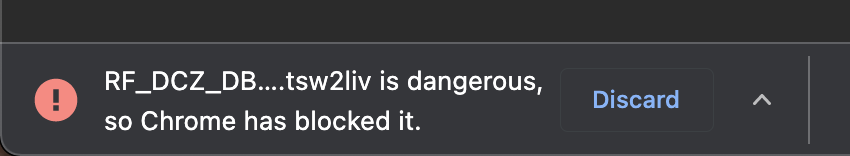
Please be aware that this is a false positive, the files hosted on this website are game modifications and nothing other than that.
How to download anyway
- Click on the "Show all" button at the far end of the bar:
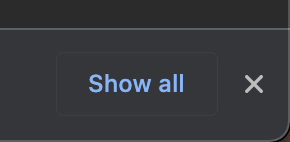
- On the new page which opens, click "Keep dangerous file":
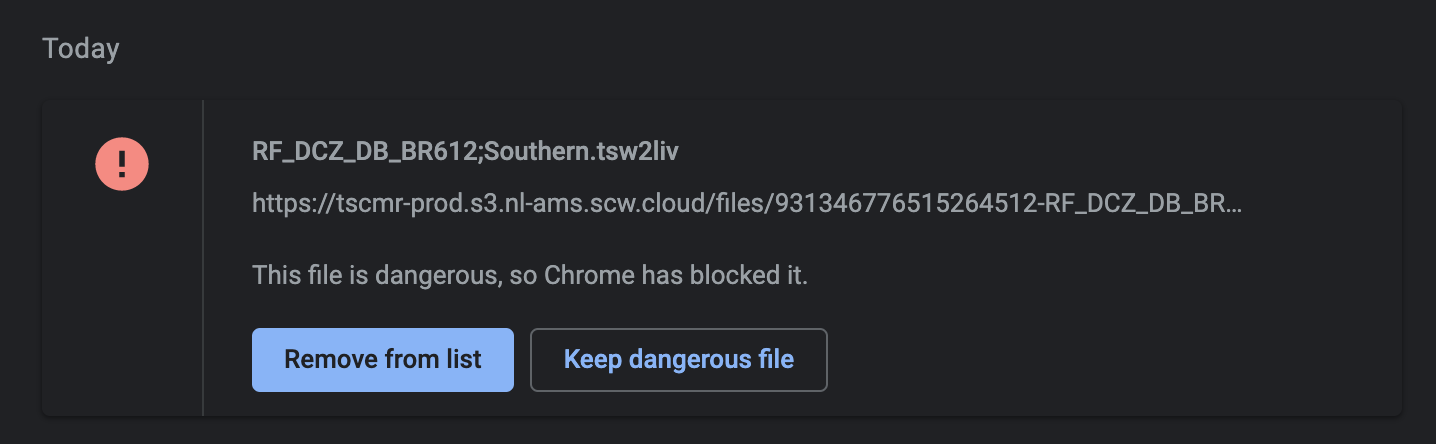
The file will then download as normal.
Apologies for the inconvenience! A review has been requested with Google to get the situation resolved.