Hello fellow rail fans, train buffs, and foamers!
I'm excited to announce the next phase in Metro Speak's evolution with new doorkey player features.
Here is a rundown of what MS v1.0.2 will do:
Approaching Station Announcements: A new feature designed to reduce or eliminate the use of hotkeys for callouts made while the train is approaching a station. In addition, special announcements such as "Mind the Gap" or "Last Stop" can be attached to play after the standard approaching callout adding audio diversity when arriving at different stations.
Door Control Assignments: Selecting the "Assigned Progression" mode allows you to store data specifics in regards to door behaviors, calibrating times for approaching station announcements, and automatically playing approaching station announcements. Like other features in Metro Speak, assignments can be instantly recalled when selecting through different announcement sets.
Door Behaviors: The are now 3 door behaviors you can choose from. "Default" which play callouts when the doors are opened and closed, "Open Door Callouts" only plays when doors are opened, and "Closed Door Callouts" only plays when doors are closed. These features allow you to match the announcement styles of various metro and rail services throughout the world.
Departing Station Callouts: This eliminates the need for an empty audio file or hotkey to start the announcement progression. Simply check "Departing Station" as you begin service and the first announcement on the audio list will play when you press a doorkey. Once the announcement plays the Departing Station check box will automatically uncheck itself allowing you to continue the announcement progression.
No Callout Station This feature is ideal for train services, such as the S8 Hagen-Wuppertal, that only play announcements while approaching stations. Using this feature along with "Approach Station" provide an automatic announcement play. Just operate your train and let Metro Speak do the rest.
This update is still in the works and no release date is set but it should be fairly soon. For those who already have Metro Speak Full, you will receive an email providing a link to the installer upgrading MS from v1.0.1 to v1.0.2. I sincerely thank all of you for the support which allows me to further evolve this application.
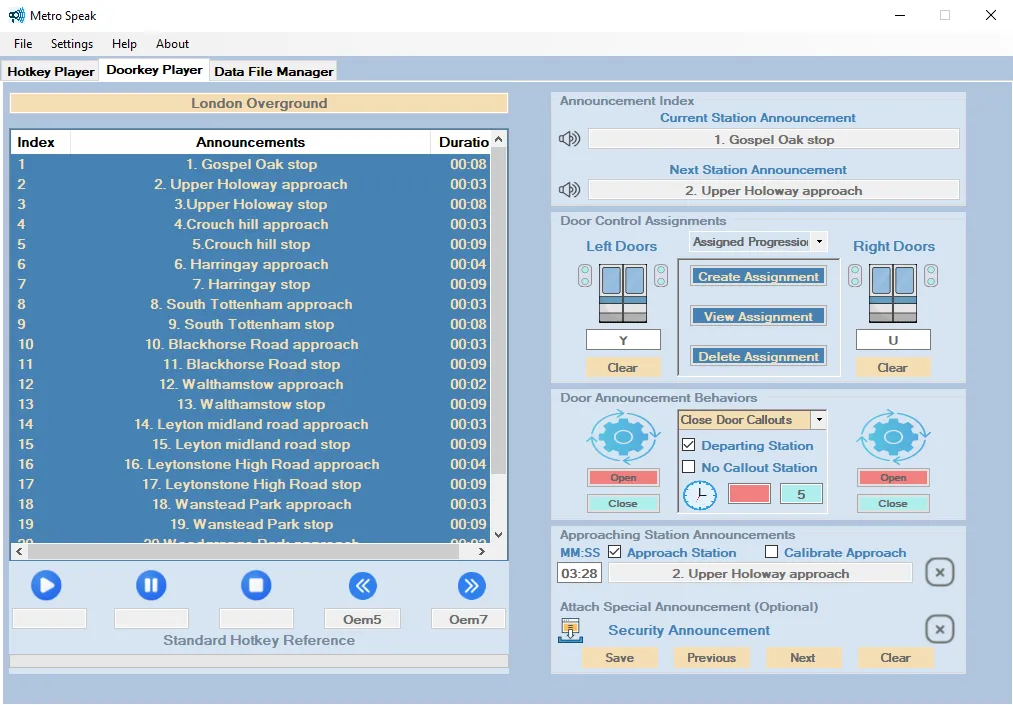
- 1
- 9
Comments
Thank you, Ivy.
Implementing xinput and having MS compatible with console units is definitely on the menu. The plan is to approach these features once I migrate MS to a higher framework which allows me to utilize other libraries and conduct better methods for future updates. This will likely be for v1.0.3 or v1.0.4. I'm currently working on the last two modules for v1.0.2 and can test to see how seamless adding xinput for this release works out but I cannot guarantee it.
Off subject, I have been using your OTS WCML announcements (great work btw) for testing. Less audio files are required, and no hotkeys are needed using the auto approach and the RAT (Random Auto Timer).
I appreciate your input and suggestions. Thank you!
Regards,
Vaughn


awesome stuff, thanks so much!
I just had a game and figured out you could calibrate the RAT, thats a really nice feature, very clever!
Thanks! Glad you are liking it.
Metro Speak v1.0.2 is now available.
For those who currently have MS v1.0.1 you will receive an email that will give instructions on how to update.
Please view the online manual for more information about this update. I've also included tutorials and audio file examples for setting up No Callout Station and Approaching Station announcements, however, I'm still working on the tutorial for Approaching Station announcements so please be patient.
I hope you all enjoy this update and feel free to provide feedback or ask questions.
If you do not yet own Metro Speak Full you can get it here.
This is awesome! once I got the calibration part down its like having an automatic announcer.
Add a comment
If you wish to leave a comment, please log in .

Looks like a promising update, looking forward to trying it out. Aside from that I was wondering if you'd ever implement xinput hotkey binding, for those that play with a controller as that way they could use the doorkey player instead of a nearby keyboard.