Features:
- Most nameplates carried by GBRf between 2017-2022
- New light textures (for most, not all if i remember correctly)
- New light boxes/clusters
- Several livery shades (depending on loco number)
- Ex DRS locos 66301 - 305 included
- Ex Euro 66s included (66750, 66751, 66792, 66795, 66796, & 66799 (Note: these do not use euro horns, I've not done audio editing before, this may change later. For now, they use the 66 L1/L2 horn).
- Bonus non-nameplated locos included (66762, 66768, 66770, 66774, 66785, 66787, 66790, 66797 & 66798)
That's about it.
Notes:
You may notice inaccuracies on some of the liveries, this is due to how the models have been unwrapped, not much i can do about it.
Credits/Acknowledges:
James Hoyle = Doncaster PS, Drax Power Station, EMD RR, Golden Jubilee, Jayne, KWVR, Modern Rail, Royal Corps Of Signals, The Hoosier State, Tony Berkeley, Whitemoor nameplates
John Jackson for permission to use his images
Adrian Tibble (All images used with permission)
If there are any issues or forgotten to credit someone, please let me know. Enjoy!
Changelog:
v1.1
- hopefully fixed the .bat file error ("The system cannot find the file specified.")
v1.2
- Added files that were meant to be added but weren't (the list is pretty long so i won't list it lol)
- Fixed scripts that appeared to be broken
v1.3
- Fixed missing textures
- Fixed no horn sound on 66796
v1.3.1
- Same as 1.3 excluding the horn part 🙃
v1.3.2
- Hopefully fixed all .bat errors
Requirements
The superbly detailed EWS Class 66 V2.0 is now available for Train Simulator.When British Rail’s freight operations were privatised in 1996, EWS brought most of BR’s freight operations, including many locomotives that were unreliable or at the end of their useful life.
The heavyweight of UK freight is coming! The updated General Motors built Freightliner Class 66 V2.0 ‘Shed’ is now available for Train Simulator, with scenarios for the Edinburgh-Glasgow route.The Class 66 was introduced to the UK in 1998 as a replacement to the popular Class 59, using the same body shell as its forerunner but with...
The Canadian-built Class 66 is a common sight across the UK’s freight network, and now the Powerhaul liveried ‘Shed’ is available for Train Simulator.At the time of the British railway network’s privatisation in the mid-1990s, many freight locomotives were bought by newly formed private operators, including English, Welsh & Scottish...
From the celebrated studio of Thomson Interactive comes the new WCML Trent Valley route for Train Simulator, part of the UK’s busiest rail route connecting London and Scotland.Completed in 1847, the Trent Valley Line now forms part of the West Coast Main Line (WCML), which runs from London Euston to Glasgow.
Installation Instructions
Unzip the "GBRf66Pack" folder to a temporary location and drag the "Assets" folder to your Railworks folder (usually it's "C:\Program Files (x86)\Steam\steamapps\common\RailWorks" but it will be wherever you installed yours).
Then run the "GBRf66Pack.bat" in the Assets folder. You should be done. When using in scenarios, make sure C70015 -> Extra, lights
, logos and Nameplates, RSC-> Class66Pack02, Class66Pack03, Class66Pack05, Thomson-> WCMLTrentValley are all ticked.
Files
GBRf 66 Pack v1.3.2.zip 271 MB · Added 26 Jun 2023 · Downloaded 2,802×Previously uploaded files have been downloaded 612 times before being withdrawn.
Comments
Hiya pal
I appear to be getting only number,nameplate,top headlights,and stickers in the external view. Cab and driving are fine. This is for the included scenario with the HYA pack by the way. I'm getting the same as Stos when running the batch file
Thanks
Geoff
Yes, this is an error on my end, I've sorted it, it's hopefully been sent for review now.
Nice one. Thanks pal
I'm having issues with one variant of the headlights. They don't appear to light up at all, and some branding appears to overlap as seen here:

I have attempted to reinstall the pack to no avail.
This appears to be a script issue, do any of the others appear like this ?
A small number of the mainland ones have overlapping logos, And I noticed that a few 66's numbers are missing textures. In terms of headlight functionality, It is only this variant which has this issue.
OK, I'll look into it.
I've sent the update for review.
Thank you!
The update is live.
Hello,
I still appear to be getting missing textures on some of the euro models and also horn sound on 66796.
I have all the required dlc and im ticking all the assets as mentioned in the description of the pack.
everything else works fine its just the missing textures over where the numbers should be.
great pack with alot of time and effort put into it !
picture below:

It appears I've forgotten to add the textures, 66796 i was testing something but forgot to revert it back to the original, I do apologize. I've submitted the update for review. Thanks.
Brilliant, Thanks again for brilliant addon !
Update is live, It should hopefully work now
managed to get most variants working, though for some reason I don't have any sounds on the euro imported 66s. ex-drs gbrf 66s don't have any bodywork, just the lights and wipers. would it be worth uninstalling and reinstalling the pack?
Do you have v1.3.1 ?
Downloaded Version 1.3, but I still have missing textures
66796's horn works well 
I do apologise for this, I'll try and get a patch out.
The patch is live, hopefully it should be fixed now.
Thank you very much, will 66725, 66791 and the locos with the other nameplates be added?
I did 66725 but wasn't happy with the texture quality so didn't include it. 66791 isn't realistically possible with the 66 models we have ingame. I did make a botched version but didn't feel comfortable releasing it. I actually intended to make 66719 but forgot, same as the nameplate on 66781.
You could add 66719 if you like, even though 66725 will have bad texture quality, that could be overwritten by using another loco, but this does not affect any child objects used on it. Why were you uncomfortable releasing 66791?
https://flic.kr/p/2o8vzCd 66791
https://flic.kr/p/2nnXgZp 66795 for comparison
Just below the window on 791, you can see a white rod, we currently don't have any 66s ingame with the rod like this hence i chose to skip it. The decal on the side was the issue with 725, i couldn't find clear enough pictures at the time, I'll probably look into it again later though. I do plan to do 719, when i can the time 😅.
That's fine then. You could add 66791 if you like, it is up to you.
Hi, I have an issue where some of the 66's are using default sounds, and others correctly using the AP sounds. All loco's use the updated AP Graphics and data computer in the cab. I have the latest version, any advice please? Great pack by the way.
Thanks! Can you tell me which 66s aren't working?
It seems to be the 70x series so the lower numbered ones, and ones such as the Green HS2 and wascosa (?) ones. I suspect the 300 series ex DRS ones too.
Also for the loco’s with default sounds the high tone on the horn doesn’t work.
Which version do you have? They work on my end.
1.3.1. Should I try reinstall the AP pack again?
Yes.
That's fixed it! Thanks for your support, and once again brilliant pack. Wagons are awesome too.
Nice! Thank you.
In the Class66 installer. Some of my liveries fail to install? Does anyone have a fix for this please.
What version do you have?
The most recent one, I downloaded it yesterday
Do you have all requirements?
Hi i seem to having a issue where most the 66's dont seem to work, i have all the requirements and the latest version.
Hello, do you have the requirements enabled in the editor?
Yes I tick all the requirements however some will completely or some will with the lights, some decals and the driver and that’s it or just not appear
Is it possible to make a list of the ones that don't work? So i can check it on my end.
66/3’s (all), 66702, 703, 704, 705, 706, 707, 720, 722, 723, 724, 726, 728/29/30/64ect, 732, 749, 750, 751, 752/56/57/58/59/60, 753, 754 both pre and post, 755, 761/62/63/74/78, 790, 792, 795, 796, 797, 798, 799
They work fine on my end, do you have the WCML Trent valley and the Class 66 Powerhaul?
Yes, every time I’ve tried re-install it says about some “The system cannot find the file specified.” I’ll attach a screenshot below
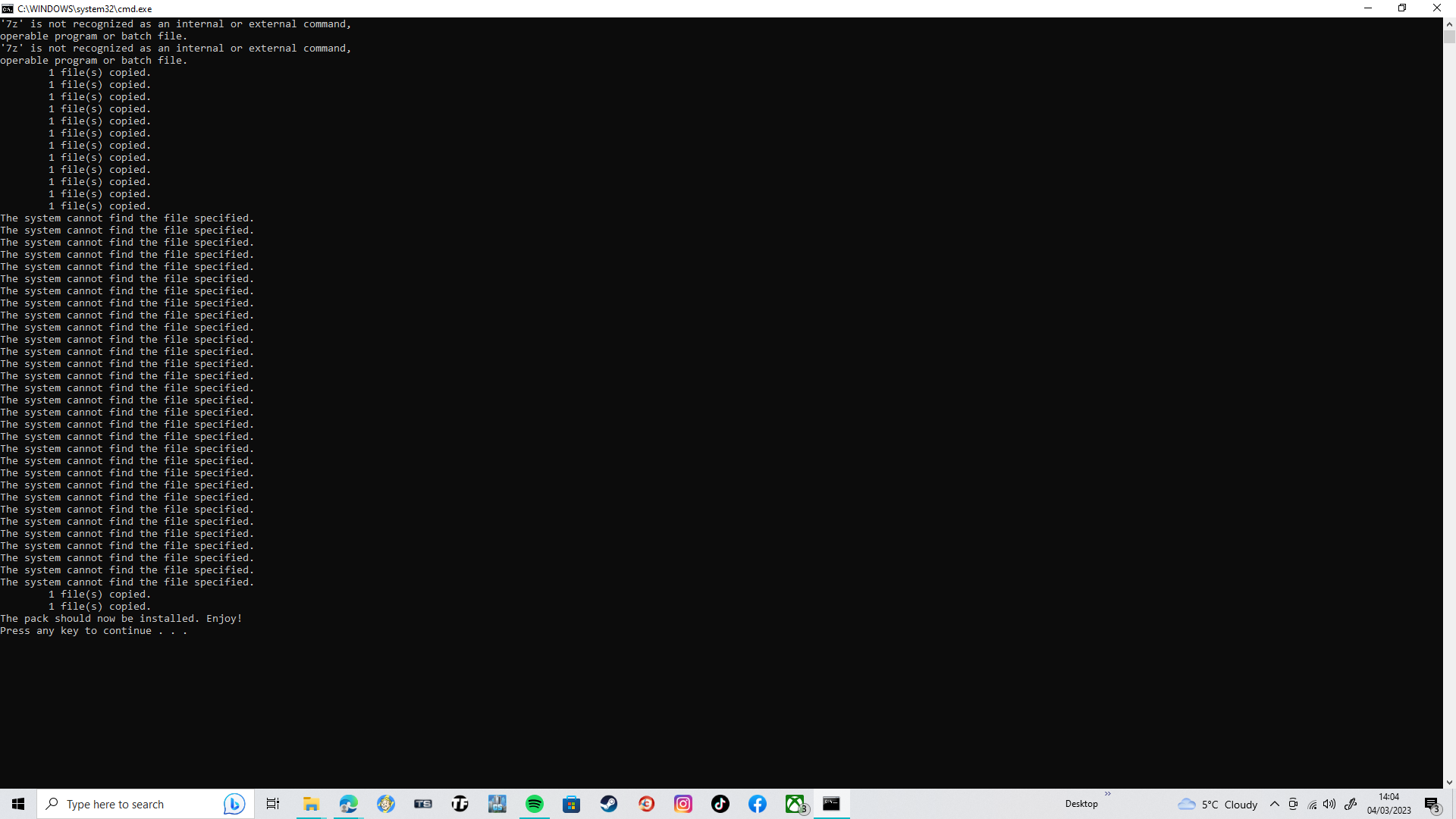
Very odd, I've just downloaded it myself and it seems to work. 🤔
I'm out of ideas, the answers here may help (I had to do it also while writing the .bat so it could work, i used to get the same errors before too):
https://superuser.com/questions/581587/7-zip-not-working-from-the-dos-prompt-or-command-line
Hey, I found out what the issue was. The issue was surprisingly simple to resolve, I just had to copy the emd_66_DRS from the FL_AP from the Thompson folder, Sorry for the hassle!
No worries, sorry on my end because the .bat is supposed to do that automatically :).
I'm having this issue 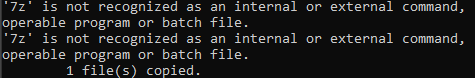 Anyway how to resolve this?
Anyway how to resolve this?
Please refer to the comment above. If you still get the errors after attempting the resolves, I'm out of ideas :(
Hello I have all requirements and some files copie and some cant find path specified ive tried reinstalling it and still doesnt work
Hi, are you getting the same errors as above?
Indeed
The comments in the link above may help, if not then I'm not sure sadly :(.
Wot Did you use to install the pack? It could be my Installer
7zip, it worked on my end.
Wish the pack works
What issues are you having?
What Installer do you use
Hi, love the reskins, nameplates and wagons, but a select few of my 66s are not loading well, I have all the requirements, latest version and I have everything ticked in SE, but I can only see the decals and nameplates (where applicable) but not the body, do you have any ideas?
What Installer did you use
7zip
Are you getting errors when trying to run the .bat file?
So sorry for the late reply, yeah, I get a load of not specified errors.
You'll have to go to "Assets\Thomson\WCMLTrentValley", open the "WCMLTrentValleyAssets.ap" with 7Zip, then go to "RailVehicles\Diesel\Class 66\DRS" and copy the "emd_66_DRS.GeoPcDx" and paste it into the following folders:
GBRf_66301-305
GBRf_66302
GBRf_66720
GBRf_66722
GBRf_66723
GBRf_66724
GBRf_66726
GBRf_66728-30 64-68 70-72 76 77
GBRf_66732
GBRf_66749
GBRf_66752 55-60
GBRf_66753
GBRf_66754_Pos
GBRf_66754_Pre
GBRf_66755
GBRf_66761-63 774 778.
Then go to "Assets\RSC\Class66Pack05", open the "PowerhaulClass66Assets.ap" with 7zip, go to "RailVehicles\Diesel\Class 66\FL" and copy "emd_66_FL.GeoPcDx" then paste in the following folders:
GBRf_66702 through to GBRf_66799.
I apologise for this, the .bat is supposed to do this automatically :/
AH I can't thank you enough for your help and for making this, the reskins work like a dream, absolutely amazing, great work on both this and the wagons.
Thank you!
Where Can i Find the .ap file
RailWorks\Assets\Thomson I believe
I found it but it says when installing its not found
You may need to extract the .AP with 7zip. The .bat was supposed to do this without the end user needing to but it didn't work for some people, I'm not sure why.
Hi there, sorry to bump this but i am struggling a litte.
I have tried to install this pack several times, the .bat file says that everytihng has installed ok, i have even made sure by manually opening the AP. Files. However, when i try and place a loco, the only ones that are playing ball are numbers 66733-66745. All the rest, including the 66/3's will not show. I can hear the loco wheels touching the rails when i try to place them, but that is it, nothing visual. I have all the relevant dependencies ticked. with '733-745' showing, I think that it is the reskins that are using the WCML Trent Valley '66' that has the issue. Please help!
Thanks
Terrone.
Update!
I have also found that 66708-717 are also working correctly. That convinces me even more that the problem is with the WCML TV '66'. I have found that there are no BIN files in any of the WCML TV '66' reskin folders, only GEO files, is that correct?
Thanks
Terrone.
Hello Terrone, the missing .bins is as intended, could you look in "Assets\RSC\Class66Pack03\Railvehicles\Diesel\Class 66\GBRf_C70015" and tell me what you find?
Hi there, thanks for getting back to me.
In the "Class66Pack03\GBRf_C70015" There is the following
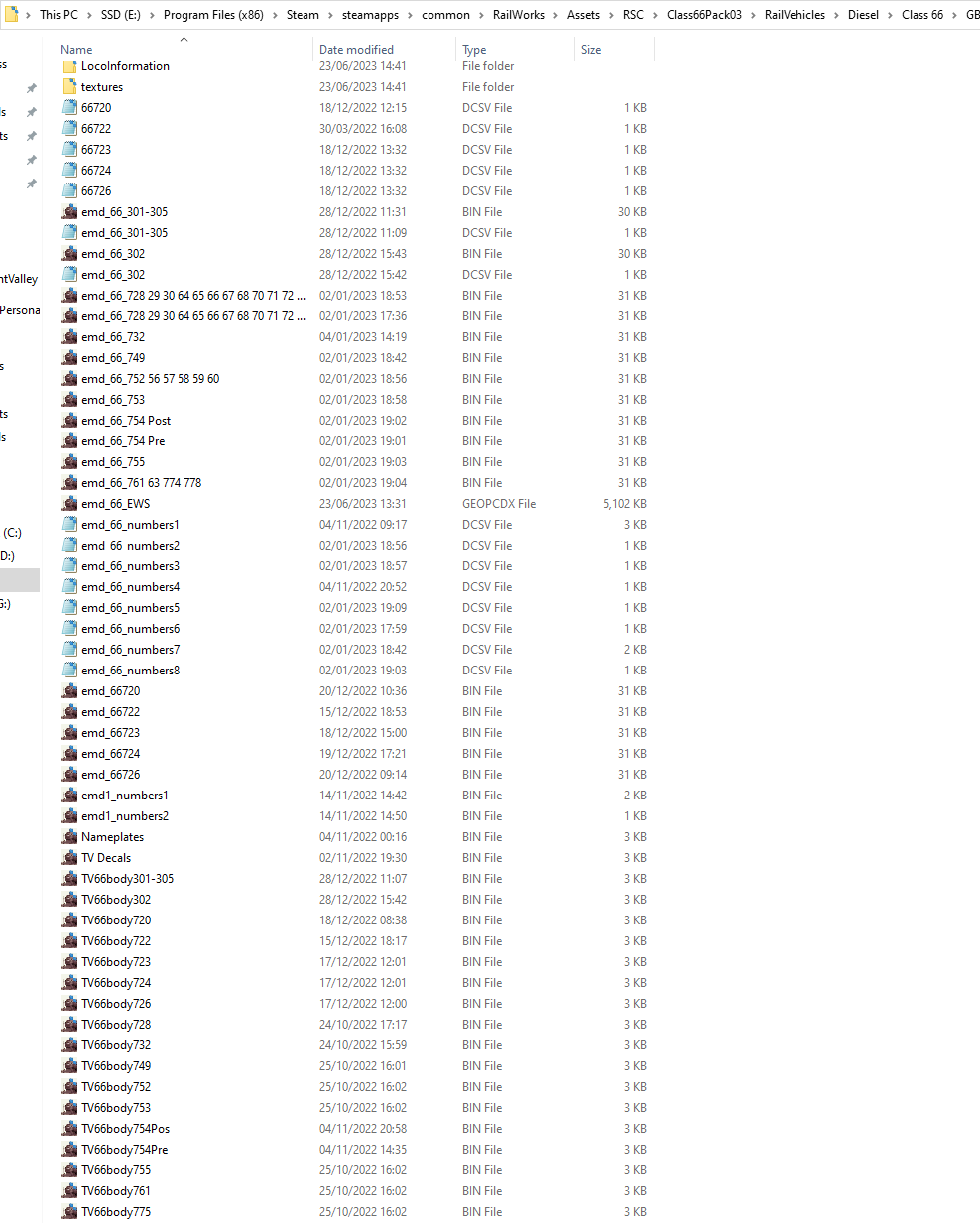
That seems ok, you have WCML Trent Valley ticked right? The only thing it needs from the WCMLTV folders are the .Geos and the textures within the "Textures" folder. The bins for that are within the EWS 66 folder (Class66Pack03 i believe)
Yes I do, it's very strange, I have all of the requirements, and everything ticked, it just seems to be the Trent Valley 66's that are not showing.
2 questions, does 66702 - 7 and the Euro 66s show?
What version of Train Simulator are you on?
Hi. None of 66702-7 show, nor do any of the Euro 66's. Only 66708-717, and 66733-745 show. I am running the latest version of Train Simulator.
Ah alright, I haven't tested it with the new version. I'll see what I can do.
Thank you, that would be very kind. TS doesn't usually baffle me this much, but it has knocked me for 6 this time!
Thanks again.
I'm baffled myself, I've installed it on the new TS version and it works fine.
Did you get any errors with the .bat ? Similar to what Trainspotter_scott mentioned on the 4th of March.
No i didn't. I'm considering letting Steam do a file verification for TSC, and see if that solves it because i simply don't know what else to try.
Try reinstalling the AP pack then this pack. If not then yea.
Does the EWS and Freightliner powerhaul (the Steam version, not AP) show ingame?
Success!! Nothing seemed to work, so i bit the bullet and did a file verification, reinstalled the pack and all is well!!.......And i have to say that you have done an absolutely cracking job with them!! I also have your wagons, and they too are superb.
Thank you, and well done.
I do have another question for you........How hard of a job would it be to maybe port over the Euro 66 reskins onto the BR CLASS 266 (66) that comes with the DTG MRCE Dispolock Loco pack? The Euro 66 in this pack has the Euro style cab, which i know some, if not all, of the GBRf Euro 66's have.
Thanks.
Thanks, very nice, It'd be a bit of work as: 1, both models have different texture mappings and 2, the 266 in that DLC has a 5th door which the GBRf EU sheds don't have (excluding the new 66306+). I may be able to set it up similar to how I did with the WCML TV 66s (I wasn't satisfied with the Trent Valley 66 cab so I ported the model over to the EWS 66 and hid the EWS body with a script) but I don't own the MRCE pack and I'm not sure how it'd react to the AP EP (the reverser key for example).
Ah, I see.......is there any way that I could private message you?
Via the TSC discord. @ah9286 is me
Thanks, but i can't seem to finder you there.
Check the "TS-Modding" channel, "γɿɘƨim ɘʜɈ ʜO" is my server name, ah9286 is my profile name.
Ah, i see. I have sent you a message on there.
The wheels on 66749 do not look like they are turning.
For some reason the Wascosa one keeps coming out like this even though I have everything ticked and updated the GBRf pack to 1.3.2, any helps appreciated. Many thanks.


Have you ran the "GBRf66Pack .bat"? Located in your Assets folder.
Yes. I'll give it a reinstall and see if it'll fix.
Unfortunately, still the same outcome, nothing came up as an error in the .bat file and I've ticked everything 66 Related in:
AP (AP66P)
C70015 (All 4)
RSC (Class66Pack02/03/05)
Thomson (WCMLTrentValley)
I had it working for a bit but now some of the locos just do this, I still get the same system file not found, if you still care about this pack, is there a fix? 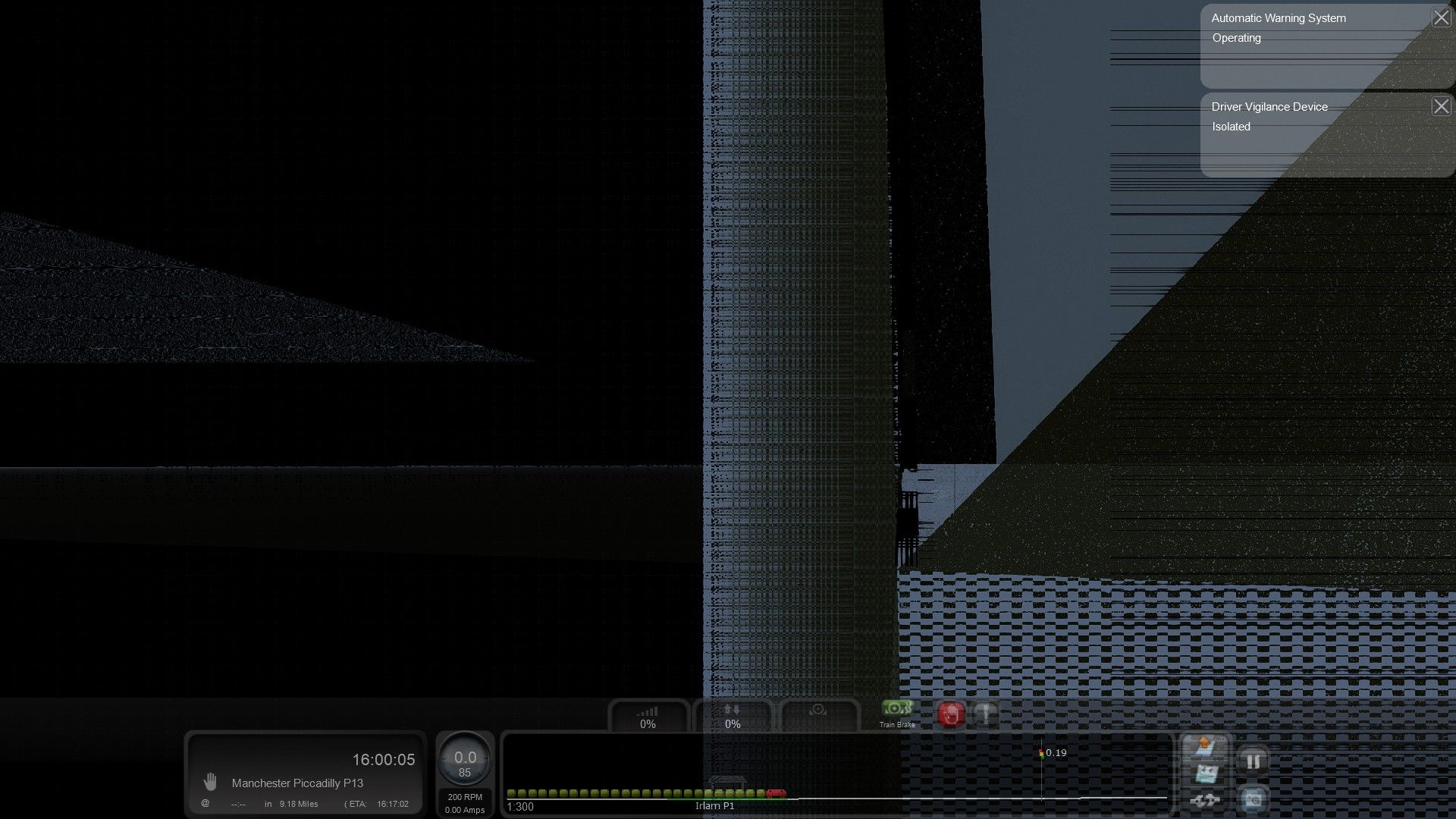
This is a DRM-error. Here a model (*.GeoPcDx) is in use which you have not acquired. Check whether you have bought all DLCs from steam.
I do have all the DLC's from Steam and the one from AP, Should I try to reinstall them
Reinstall the DLC > AP Enhancement > then this pack. Run the .bat as well. May I ask which 66 in particular is doing this?
sorry for the late reply lol, had to get a new PC, it's most of the named locos, say "Chinook"
So it didn't give me the failed to copy and the locomotives look fine, but the cabs have the same problem of the messed up texture and black glitch and the engine does not run
Amazing work, love this pack! Any chance of an update to represent how GBRf are putting LED headlights on their 66s which didn't have them before? Not sure if you're able to script it so you can customise which headlights are used in the scenario editor?
Thank you! I'm not working on it at the moment but I plan to update it in the near future.
Edited 23/12/2024
hey man, whats the GBRF ex-DRS called ont he scenario creator??
Add a comment
If you wish to leave a comment, please log in .
About this mod
- Created
- 2 Jan 2023
- Updated
- 26 Jun 2023
- Game
- Train Simulator Classic
- Type of content
- Reskin





trying to run the .bat file and it keeps displaying this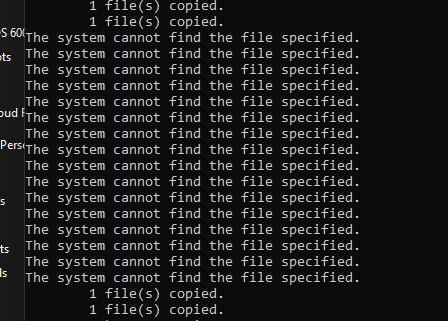
I've got all requirements, would it be worth a reinstall?
poor research on my end, i'm looking in to it.
Same issue and i've reinstalled is there a solution?
Have the AP files for the Powerhaul Class 66 and WCML Trent Valley been extracted, if the file has not been extracted, then that might be the cause of the problem.
Hopefully this will answer your question
This issue should hopefully be fixed in 1.3.1 @Little