Hi there!
So TSW3 has been out for a while now,
been tweaking quite a lot since my Experimental ini to get the best look/performance balance.
I thought I'd upload my current version separately to my original version, in my opinion this current one looks better.
However, if you have a more powerful GPU or want just that lil bit extra on looks my original Experimental ini is still available.
This should look really good on both TSW2 and TSW3 routes without having to change anything too!
If you are driving at night and find it a little too bright, I recommend you turn r.tonemappergamma down to 2 or 1.7 - I do this using Foob's God Mode when I do night runs.
There are also things you can do for TSW2 routes to look darker, like lowering the skylightintensitymultiplier value - Best to use God Mode for that as well.
I STRONGLY RECOMMEND YOU DOWNLOAD BESCOTS EYE ADAPTATION MOD
I'll link their mod as a dependency below, I use the Level 2 version.
FYI: This version of my ini includes a command that speeds up how fast Eye Adaptation/Exposure works, if you want to remove this just delete the line 'TimeOfDaySystem.AutoExposure.SpeedUp=10'
If you have any problems, feel free to send my a ping in the TSC Discord!
UPDATE 24/03/2023: ADDED SUPER FPS FRIENDLY VERSION
Soo with my old GPU struggling a lot with the super detailed and high quality Niddertalbahn release,
I've slightly adjusted my ini to make it even more FPS friendly! This is listed below as Laika TSW3 ini - (2023 - SUPER FPS Friendly).txt
If you're going from the original ini in this pack you should notice a large improvement in your FPS on Niddertalbahn and a pretty good improvement on other routes too!
Obviously, the game will look worse than with my standard ini, but it's mostly just shadows and draw distance!
UPDATE 14/07/2023: TOD CHANGES (PLEASE READ)
So been a while since an update!
Few adjustments in this version
- Reduced overall exposure
- Reduced night sky brightness
- Increased Bloom
- Added Raymarched Clouds
Just as a quick note, the raymarched clouds makes a massive colour change in the evening/morning, some people find this way too much.
So if you notice a very pink or orange glow to everything in the evening/morning and you don't like it, just remove the following line.
'TimeOfDaySystem.VolumetricCloud.RayMarchedShadows=1'
Please make a backup of your original ini incease you don't like these changes, if I hear from enough people I will upload the previous version without bloom/raymarched clouds.
Requirements
TSW 2 Signal Lens Flare Reduction (updated)
Patch for Train Sim World · by londonmidland · 3 Jan 2022Strongly recommend you use this to reduce that awful flare on signals
TSW3 Auto Exposure (Eye adaption) Compensation Mod
Patch for Train Sim World · by Bescot · 4 Sept 2022Use the Level 2 version for best results with this ini
Installation Instructions
To use the ini settings you have to add them to your Engine.ini file
To do this, first go to this folder
C:\Users\USER NAME\Documents\My Games\TrainSimWorld3\Saved\Config\WindowsNoEditor
Right click on Engine.ini and open it with Notepad
Copy and paste the ini settings from the ini file you've downloaded at the bottom, leaving a space between whatever is at the bottom and what you are going to paste in;
it should look something like the image below.
Save the file and you're done!
To remove the ini settings just delete the stuff you pasted in, and save again!!
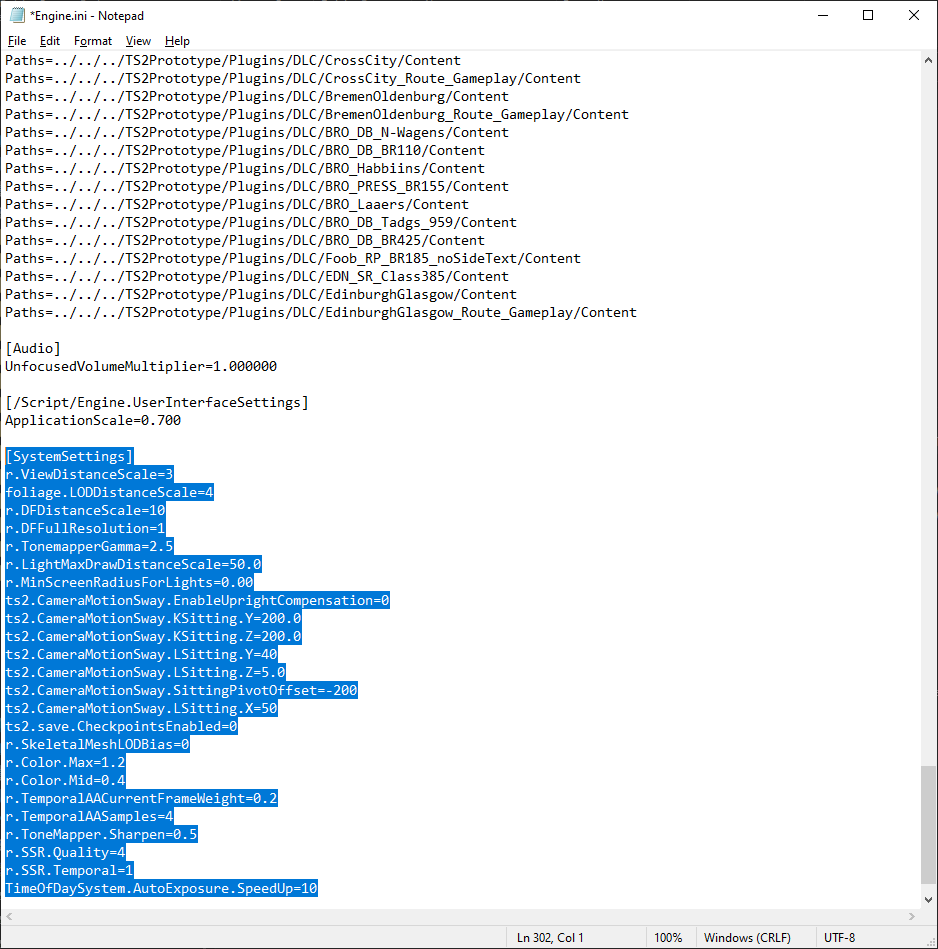
Files
Laika TSW3 ini - (2023 - FPS Friendly).txt 920 B · Added 14 Jul 2023 · Downloaded 963× Laika TSW3 ini - (2023 - SUPER FPS Friendly).txt 825 B · Added 14 Jul 2023 · Downloaded 635×Previously uploaded files have been downloaded 1,736 times before being withdrawn.
Comments
Laika maybe it is usefull to say on what hardware you run it
Can't find the "Engine.ini" file anywhere...I''ve looked for a while and its not there. Maybe called something different?
to find the file look on ya PC following the path as shown here.
C:\Users\put your name here\Documents\My Games\TrainSimWorld3\Saved\Config\WindowsNoEditor
That is where it is for me, except for "your name" or whatever is there on ya PC, JUST BE VERY CAREFUL you can febar ya game ASAP and will have to re-install it.
Hello Laika, there is another setting I would like try out, maybe you would know where I should put it, "ts2.dbg.JourneyChapterLockOverride = 1" it looks like it would be in the same systemsettings?
Add a comment
If you wish to leave a comment, please log in .
About this mod
- Created
- 26 Jan 2023
- Updated
- 14 Jul 2023
- Game
- Train Sim World
- Type of content
- Other
- Train Sim World compatibility
- Train Sim World 3








Hi, What are the entries that require the most performance?
If you're still having FPS issues you can try deleting these lines, but these don't affect performance much so it won't increase by a lot!
r.ViewDistanceScale=3
foliage.LODDistanceScale=4
r.DFDistanceScale=10
r.DFFullResolution=1
r.LightMaxDrawDistanceScale=50.0
r.MinScreenRadiusForLights=0.00
r.SkeletalMeshLODBias=0