Welcome to Birmingham Cross City 2021. This brand new timetable is based on the May 2021 WTT and includes over 1100 services with 311 playable.
Also includes 4 reskins (West Midlands Class 170, Transport for Wales Class 158 and CrossCountry HST & Class 170) and updated Station Directory with off map destinations.
Changelog
V1.1 - 05/11/2025
- Stations - No change.
- Timetable:
- Works on Xbox PC version.
- Converted 4 AI freight services to playable.
- Fixed AI 350 services starting with pantograph down.
- Added static consist to Kings Norton Depot.
- Trains:
- Fixed missing driver on AI 170 services.
- Removed Scotrail signage from interior of 170.
V1.0 - 05/05/2025
- Intial release
Services:
- West Midlands Railway Class 323 - 162 playable / 9 AI services.
- operating on 2 service patterns (Redditch to Four Oaks and Bromsgrove to Lichfield Trent Valley) and includes ECS services.
- West Midlands Railway Class 170 - 38 playable / 64 AI services.
- Heresford and Shrewsbury services.
- West Midlands Railway Class 350 - 61 playable / 140 AI services.
- Walsall, Birmingham International, Wolverhampton, Rugeley Trent Valley and Crewe services.
- London North Western Railway Class 350 - 9 playable / 133 AI services.
- London Euston/Northampton, Walsall, Crewe and Liverpool Lime Street services.
- RHTT Class 66 - 6 playable / 8 AI services (October - December).
- Railtour Class 37 - 1 playable service (June - August).
- CrossCountry Class 170 - 30 playable / 125 AI services.
- CrossCountry HST - 11 AI services.
- CrossCountry Class 220/221 Voyagers - 68 AI services.
- Voyagers have been replaced with 2+4 CrossCountry HST sets, you can disable this layer if you prefer.
- Transport for Wales Class 158 - 36 AI services.
- Avanti West Coast Class 390 - 222 AI services.
- Freight - 4 playable / 60 AI services.
Issues:
- You will need to close the doors at the following stations on 323 services to receive a clear (green) signal:
- Barnt Green - Platform 3
- Longbridge - Platform 2
- Northfield - Platform 1
- Birmingham New Street - all platforms
Comments:
All comments are appreciated. If you find any problems, please me know so that I can fix them.
Requirements
Birmingham Cross City Line Enhancement Pack
Patch for Train Sim World · by Bescot, londonmidland and SprattyHeath · 27 Feb 2025Optional but recommended
Birmingham Cross City Revamped. Scenery Update (Foliage, Lighting, Fencing & Clutter)
Patch for Train Sim World · by Bescot · 1 Dec 2024Optional but recommended
Cross City Line - EXTRA PATHS
Other for Train Sim World · by Spikeyorks · 15 Apr 2025Optional - adds extra paths to Scenario Planner for creating custom scenarios.
Required for Class 390 layers
Required for Class 170 layers
Required for Class 158 layer
Required for Railtour layer
Required for freight layers
Required for freight and Railtour layers
Required for Class 350 layers
West Coast Main Line South (WCML): London Euston - Milton Keynes Enhancement Pack
Patch for Train Sim World · by Belle, Bescot, Charlie, Fawx, JetWash, Laika, ROB S and SprattyHeath · 4 Mar 2025Optional but recommended for branded Class 350
Installation Instructions
Steam
Download 3 files and move to TSW5 DLC folder.
C:\Program Files(x86)\Steam\steamapps\common\Train Sim World 5\WindowsNoEditor\TS2Prototype\Content\DLC
Xbox PC
Download 3 files and move to TSW5 DLC folder.
Xbox Games > Birmingham Cross-City > Content > TS2Prototype > Content > DLC
Additional Comments
Credits:
wills#7261 - West Midlands Class 170
spike#8591 - CrossCountry Class 170
caa#4069 - CrossCountry HST
Muff - TSW5 Editor Tools
Lucky Popcorn - Beta testing Xbox PC version
Tags: birmingham-cross-city class-323 cross-city-line modern-timetable real-timetable reskins working-timetable
Files
THB_BCC_Stations.pak 12 KB · Added 5 May 2025 · Downloaded 1,495×V1.0 - Initial Release
V1.1 - See Changelog
V1.1 - See Changelog
Previously uploaded files have been downloaded 1,854 times before being withdrawn.
Comments
Thanks for this Timetable.
Thanks mldaureol.
bro showed up cooking hard
Superb work! I "camped out" at Aston (I normally do, if I'm just watching the trains go by) and the first thing I saw was a New Street bound 350!
I do have a couple of points to note, though. The 350s calling at Lichfield TV arrive and depart with their pantographs down. And I notice that 350s arriving at Aston (and I presume this applies whenever a Desiro appears) had Not In Service in their destination displays; which would only change to their destination after a driver change.
Just so that Trag sees this to fix this issue you need to manually set the power mode in the TT formation file of the 350s like so: 
Thanks Sea Leopard. For the 350s arriving at Aston are those from New Street or heading to New Street. If you like Aston may I suggest 06:50.
Thanks Fawx. I set those settings on the playable 350s but didn't know they affected the AI only ones as well.
Thanks for your reply.
The issue with the destination displays is down to the game itself, so it's for DTG to sort out (or not sort out).
So glad someone has finally done this! Thank you! This makes New St so much more alive!
Is the cross country 170 meant to be 2x2 car? I thought they ran mostly 3 car sets at this time though I could be wrong.
Thanks Ivy.
Honestly I am not sure about the CrossCountry 170s. I used the May 2021 WTT for timings and a little bit of current day Rail Time Trains for consists and such. If you know otherwise I am happy to correct the consists.
Yes I believe these would have been 3 cars (I live here), its difficult to find proof though. I don't think I've ever seen a CC 170 as a 2 car formation - maybe someone else will correct me but from what I remember of New St. in 2021 they were usually always 3x1 or more rarely 3x2
It appears as a 3 car in this route from ATS for TSC: https://alanthomsonsim.com/downloads/1v02-0537-birmingham-new-street-to-cardiff-central/
tbh I'm not sure, so if you have better info definitely ignore me!
There are some various photos of them on different journeys: http://www.hondawanderer.com/Class_170.htm
Eg:
http://www.hondawanderer.com/170110_Bredon_2021.htm
"Running 25 minutes late, due to a delay incurred by the failure of an axle counter in the Birmingham area, 170110 passes Bredon on 13 June 2021 with the 1V07 14:16 Nottingham to Cardiff Central CrossCountry service."
I have found further discussion as here of the change from 2 car to 3 car
https://www.railforums.co.uk/threads/cross-country-class-170-2-car-3-car-upgrades.213148/
so it seems the 3 car sets were introduced near the spring/summer of 2021 - though tbh I'm not sure so if you have better info definitely ignore my ramblings lol
Side point: Have noticed a bug with the AI 170s at nighttime, they only have the left light on, the right one is completely off, if you go into the cab of an AI one and change the lights to off then back on night mode, they light correctly.
Thanks for the info Ivy. You would be the expert on this one as my first timetable was my home route.
What I have gathered XC inherited 13 two-car and 16 three-car 170's in 2007. In 2021, 6 center cars were transferred from West Midlands which resulted in 7 two-car and 22 three-car. I do not know where the 2 cars ran prior to 2007 or after 2021.
As I said I used Real Time Trains for formation info as the WTT doesn't give that info. Looking at today 1V04 0704 Nottingham to Cardiff Central is 2x2car formation. That of course doesn't prove what would have been running back then. So for variety let's call this Creator license ;)
There is a 5 car unit in the timetable. It departs New Street at 05:52.
Finally have you noticed the 170 headlight bug on the Fife Circle or just on my timetable.
Creative license! yes that works haha. Ahh that's annoying, it appears its a game bug since the issue is present on fife circle too. Thanks for the reply.
yep definitely a game issue sadly, just removed all my mods and its still a problem.
Thanks for checking that Ivy. Had a feeling it was a core issue. Add it to the list.
Truly incredible work, lots of variety that bring life to a great route !
Thanks Quentin J.
Hello there i was just wondering if this mod will ever work for Xbox PC like the other timetables cause i dosent seem to load when i go on TSW5 :)
i'm having the same issue, i tried installing it in the main tsw 5 folder and i had no luck either
are you putting it into another DLC folder? You have to put the pak files in another DLC folder that already exists alongside the vanilla dlc pak. It doesnt matter which dlc you choose
Thanks for help,
I've installed it in "Xbox Games > Birmingham Cross-City > Content > TS2 Prototype > Content > DLC
It's just odd, as i've done this for WCMLS, it just doesn't work for this one for some reason. maybe I should choose a different file directory
If you've got other mods to work then I'm not sure unfortunately. Perhaps try a different dlc folder, try splitting up the 3 mod paks into different dlc folders, try putting only the timetable mod pak in and omit the other 2 and see if it shows up - or inverse, try adding the train mod pak only and spawning one of the modded trains in free roam to see if that mod pak is loading. Beyond that I'm not sure what the next step would be for troubleshooting.
Yeah I've tried that also, I've noticed a few other people are having problems with the microsoft store version too, maybe Trag could help when they see this feedback fingers crossed - it looks so fun to play and it's my home route lol
Hi crgtrainspotter and Lucky Popcorn. I don't have the Xbox PC version so I am afraid I can't help you. If anyone has any suggestions to look at, I would be happy to.
Thanks for your reply, I've tried to place into the correct directory maybe there's something stopping the .pak to be enabled on this version perhaps. I'm not too sure how the .pak files are exported or need more configuration, but hopefully someone can help with a solution! it looks so good I'm super jealous right now as I don't have the steam version
I have the same issue.. I doesn't matter if I put it in the DLC folder or the PAK folder it just doesn't show up in the game..
I'm not too sure why this is causing a problem, never had one before installing mods on the Microsoft store version.
I don't have experience with modding but I'm not too sure if the .pak file needed something for it to be configured for the microsoft store version maybe someone with experience could help and elaborate on this post - that would be super helpful! This is the only mod that hasn't worked for me on this platform sadly!
I also have no idea what is causing the problem.. There are 2 other timetable mods that doesn't work for me on the Xbox version.. The Mittenwaldbahn and the Hauptstrecke Rhein Ruhr timetable mods.. With other timetable mods I have no problmes at all..
I realy hope that someone can find a solution for this problem.. This is one timetable I was realy looking forward to play..
Oh that's interesting to hear! I've only got Brighton - Victoria Timetable Mod, WCMLS 2019 & 2024 Enhancement Mod & Sound Mods & Fife Circle Mod. Maybe it's something to do with it the way it's exported but I've been trying all of yesterday and today to get it working
The only thing I can think of that Trag can check from their end is that they've set the timetable target platforms in the editor as follows: https://youtu.be/P0oOZwoeI0E?si=1EONKGJJZLTovX8w&t=378 (time = 00:06:10)
Perhaps xbox needs to be ticked for the timetable to work on the xbox pc version... not sure as I'm only just learning to mod
Hey Ivy, Thank you so much for your input and support - you absolute legend! I'm hoping that this can be the solution.
Never had a prroblem installing mods onto the microsoft store version, i don't have the valley tee's line either so i'm not too sure if thats affected the installation also i've installed it into
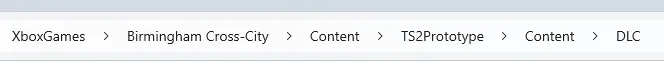
but it's not working however would it work in a different file directory?
This looks incredible - very much lookng forward to giving this a go.
Thanks Kevf. Let me know if you run into any issues.
oooh you beaut! cant wait to get home from work and download this!
Thanks CookieBot. Let me know if you run into any issues.
Great mod!
Thanks Rob.
Been hoping someone with more skill than me would do this- can't wait to try it out later!
Hope you enjoy it TfW150. Let me know if you run into any issues.
Loving your work,, New Street now feels like the hub of activity it is.
Is there any plans to add some driveable freight up lickey at all? I feel thats is the only real omission from your so improved timetable?
Thanks RedRev1917.
At the moment no plans to add freight but never say never.
This is just amazing thank you so much for all your hard work to do this its a shame it is down to the community to do this for FREE in own FREE time when DTG could be doing this for us.
Thanks trainsimmer.
Truly amazing mod!
At last, we can finally see WCML trains at Birmingham New Street station—thank you for your hard work.
I’ve noticed that the AI-controlled Class 170 trains run without a driver character.
Is it possible to modify the mod so that the driver is visible in those trains?
Thanks rail_sim_01. That's odd regarding the 170's. I'll have a look.
Found the problem. This will be fixed in the first update.
great job!
Thanks csorgom41.
Absolutely fantastic work, really brings BCC to life, one of the best timetable mods out there. Thanks!
Thanks paddy. Glad you are enjoying it.
Absolutely fantastic work with the TT, thank you!
You know those XC HST and 170s would look nice in a TT for the Midland mainline DLC, just saying lol ;)
Thanks Flukey. See forum comment ;)
158 Didnt Appear Along With the HST
First do you have Midland Mainline and Great Western Express installed? Second do you have any mods installed?
no they appeared i thought i can drive them
The 158 and HST are AI only services as the only station they serve on the route is New Street. You can spawn them in and drive them using free roam.
hi, i was wondering if we could have RHTT static consists in kings norton in a future update. thanks
I have added a static RHTT based on Google maps imagery. It will be in the next update.
Hi, This is the first mod I've ever installed and I've got to say it has made such a difference to the game. Great work I'ts fantastic Thank you.
Thanks Diesel Dan. Happy to be your first ;)
Thanks so much for this, it was desperately needed!
Thanks Isaac.
Hi Trag, great work on the TT!
Can I ask though, how would I get in contact with Spike from creators club please?
Hey Josh. Thanks.
I was unable to contact Spike. I couldn't find them on Discord or the DTG forum.
bloody brill timetable. thanks bud!
Thanks CookieBot.
Hello there love the timetable thank you for getting it to work on xbox PC i look forward to see what you will bring in the future
Thanks crgtrainspotter.
Does it work now PC Gamepass
If so, can you tell how it was fixed?
There are a very few other TTmods that don't work on Gamepass because the Modder obviously missing something to make it work.
TT should work on Xbox PC version (I don't own it but Lucky Popcorn tested it for me).
I found 2 issues that were causing the problem,
- there has to be services on the Master layer. Don't know if it matters if it has to Playable ones or AI will work. My TT has playable (moved 323 services from a layer to the Master).
- the UGC file should not contain any DLC requirements.
This of course is not an exhaustive list but what was the issue with my TT.
Really nice work Trag, thanks again. I especially love that you didn't forget about Trent Valley Line :)
Glad you are enjoying Ivy. I think the TVL is a major feature of the line and it would be criminal if I didn't include it.
I took i think 4 runs on this mod and now its not working? It stays on one loading image and never finishes? Is it possible that another mod is making it fail? The normal timetable works fine
Timetable works fine on my end. Yes I would recommend removing all other mods to see if one of them is causing a problem after the latest patch update.
question, if i dont have RHTT, will this still work?
Yes it will work fine.
I live between Northfield and Longbridge Station, it's great to see so much AI represented on the route.
These are not quibbles but just things that may be an option for a future release:
Earlier 170 runs, as the first one runs past me at 5:52 to Gloucester, so assuming would leave around 5:35 ish at New street.
Also, do any AI from Tyseley load up with ECS from their holding depot in the mornings?
Lastly, my request would be to see if any AI HST, like a Rail Adventure livery could be implemented and a class 20(s) and europhoenix 37 be added to Kings Norton sidings just to populate it for when there are no RHTT it's operating or even when they are present in the timetable.
Otherwise, my last request is perhaps for us to use the DRS 66 pack from Rivet :( but allowing Daventry/Wentloog Tesco trains and also the EWS it's to run the steel coils or empties along with a banking 66. There are even Freightliner heavy hauls from Lawley Street and GBRF use several liveries 66's that run cement and JNA wagons which we also have on TSW :)
If you any reference details, I have friends who operate within the railway network but I also have information for historic workings to match the timetable era.
Thank you for a fantastic update, I absolutely love it.
Also, I have 307 services loading up which means the 4 freight services are missing, this value also showed on Train Sim TV's recent YouTube video. Can I ask what is needed to allow these to work please?
Cardiff City Class 153s also seem to be playable on this. They spawn as a 6 car set though so idk how realistic this is.
Nice mod so far!
Where from and to??
oh yes I noticed on in New St not sure what service I was playing though
Thanks Ksw21. Interesting. I don't own Cardiff but I take it it's subbing in for the TfW 158's.
hi have you got discord i got a few queston's?
Hey. I am on the TSC Discord.
whart your user name so i cam dm you
Trag or traghippo.
Wonderful timetable! For the issue with the closing doors on red, if you untick the "lock doors to complete" checkbox, does the AI close the 323 doors before departure? If so, its a workaround for this bug as the signal will clear with the doors still open. I believe this wont work with the 350 though.
Thanks Perks390.
Hadn't thought of that. I suspect the AI 323 will depart with open doors but I'll give it a test to see.
hi,
anyone know if the mod can be used without the fife circle, MML or northern trans-penine routes?
Hey vegetable37. Yes the Timetable will work without those routes.
Only BCC is required. Everything else just adds layers to the timetable. You will be missing the following services: Class 170 (Fife Circle), Class 158 (MML) and Railtour (NTP).
Hi, I really love this timetable! One thing - if do not put dispatch beyond on the go to instruction, but you do put it on the load instruction, then you will not have to close the doors on a red. This should not have a huge effect on pathing since it won't start looking for a path until you stop. You could also have two back to back load instructions with the first one not requiring the doors to close and then dispatch beyond set on the second one, so it won't start looking for a path until depature time but you still are not closing the doors on a red. The first solution is the most common and works in most cases, but both have been used on DTG timetables (the latter being seen on LIRREX among others).
Thanks ml302. Glad you are enjoying the timetable.
Also thanks for the info. Still trying to get my head wrapped around how dispatch beyond works. I'll give this a try and will incorporate it into any future update.
Train 5U06 stands at the SB 4623 red signal in Aston platform 1.
I just ran this service with no problem zoorg. Do you have Bescot's approach control mod installed as I know this causes problems with my TT.
Indeed, the problem is Bescot's approach control. Thank you, you solved my problem.
Happy to help.
Add a comment
If you wish to leave a comment, please log in .
About this mod
- Created
- 5 May 2025
- Updated
- 11 May 2025
- Game
- Train Sim World
- Type of content
- Timetable
- Train Sim World compatibility
- Train Sim World 5
- Train Sim World Content
- Avanti West Coast BR Class 390 Pendolino EMU, Birmingham Cross-City Line, Centro Regional Railways BR Class 323, Rail Head Treatment Train, West Coast Main Line: London Euston - Milton Keynes








10/10 - Much needed, been wondering if someone would do one for a while! Only thing I will say is to update some of the headcodes under the service details in the editor to show up on the GSM-R correctly :)
Thanks Belle. All services should have the correct headcode. Could you give me an example so I can investigate.
On 1L98 Bristol Temple Meads - Stansted Airport it shows as having 1M92 on the GSM-R
D'oh. Well with almost 1200 services missing one isn't a bad ratio. ;)
great work on the timetable, can you please explain to me how you managed to cook the livery's and how you created the station asset dlc's ?
Thanks Mad31basher. I followed essentially the same procedure you described in your pdf (GodMode Livery Export - import image to Editor - create Material - apply to RVV child).
By station asset I am assuming you mean the off map destinations. For that I created a new plugin CrossCitx and set up the same folder structure as the original CrossCity plugin. I copied over the CrossCity_StationDirectory and added the new destinations. Then cook the plugin. Copy the CrossCitx folder somewhere else and rename it CrossCity. Delete the Content and Resources folders. Rename CrossCitx.uplugin file and edit it's contents. Rename all other instances of CrossCitx (ie. folders) and then open every file with a hex editor & replace all references to CrossCitx. Move new CrossCity plugin to your plugin folder. Open Editor and pack without original plugin checked.
Thanks for the info, i will have a go with that, working on another timetable, thanks for the praise about the livery export method. Interesting about the Hex editing, i shall have a go with that, ta very much !, hope you have a great weekend !
i'm still not having any job with re-livered stock into my timetable, when you are distributing your livery pak, are you adding all the DLC requirements in the box ?. Are you adding your DLC name as a requirement for your timetable to reference?, ta
This sounds like more than I can easily cover here. Hit me up on the DTG forum or Discord.
Can you make a PDF on how to do this, I'm
not having any luck, thanks!
PDF for which.