This mod changes the brightness of headlights for all North American equipment.
This should work on every US locomotive ever released (Click for full list)
- F125 (Metrolink)
- F59PH (Metrolink)
- F40PH (Caltrain, MBTA)
- HSP-46 (MBTA)
- MP15AC (Caltrain)
- MP36PH (Caltrain, Metrolink)
- M3(a) (LIRR, MTA)
- M7(a) (LIRR, MTA)
- M9 (LIRR)
- GP9 (CN)
- GP38-2 (CSX, UP, CN, NS)
- SD40-2 (CSX, UP, BNSF)
- SD40 (CRR, CSX)
- C40-8W (CSX)
- F7 (CRR, SF)
- AC4400CW (CSX, UP)
- SD70ACe (UP, BNSF)
- ES44AC (NS, BNSF)
- P42DC (Amtrak)
- ACS-64 (Amtrak)
- Acela (Amtrak)
- ALP-46 (NJT)
- Any Cab Car (CT, MBTA, NJT, ML)
Release history
Update 10.7.23: Fixed a bunch of issues which caused certain locomotives to not have headlights adjusted. Also added in extra code to check whether the user is on a TODv3 or v4 map and adjust the headlights to an appropriate brightness.
Update 10.11.23: Dropped support for TSW3 as the mod seems to not load under it.
Update 3.10.24: Fixed support for TSW4.
Update 3.18.24: Fixed a bug that broke the M7(a) headlights
Update 4.30.24: Added support for LIRREX
Update 9.18.24: Listed support for TSW5
Update 10.5.24: Added support for San Bernardino Line
Update 10.8.24: I've basically rebuilt the whole mod from the ground up in order to fix some outstanding issues. Certain engines like the GP38s have either been disabled or mega toned down.
Update 11.12.24: Added support for BOW and added new hotkey to refresh lights (press "1").
Update 11.17.24: Fixed compatibility with my C40-8 and AC44 ditchlight mods, and fixes an issue in the logic that would prevent some ditchlights from having the changes applied.
Update 2.21.25: Added support for the F59PH.
Requirements
Optional:
I highly recommend my TODv4 mod being used with this one.
Most of the headlights will look better under TODv4 rather than TODv3
https://www.trainsimcommunity.com/mods/c3-train-sim-world/c19-patches/i2906-all-north-american-routes-time-of-day-upgrade
(I can only recommend use of my mod as other mods may not be compatible with this one)
Installation Instructions
Older Releases
TSW4:
Simply place the .pak file in C:\Program Files (x86)\Steam\steamapps\common\Train Sim World 4\WindowsNoEditor\TS2Prototype\Content\DLC (note: This mod has not been tested for any other versions than the Steam release.)
TSW5:
Simply place the .pak file in C:\Program Files (x86)\Steam\steamapps\common\Train Sim World 5\WindowsNoEditor\TS2Prototype\Content\DLC (note: This mod has not been tested for any other versions than the Steam release.)
Additional Comments
I haven't found TSW5 to have any issues with this mod, if you find any please do reach out.
For the BOW F40PH, the lights on it were already significatly too bright. I tried to reduce them with this mod which does work... until you blow the horn where the ditchlights will revert to their standard brightness. This issue can be resolved by pressing "1" once the ditchlights stop pulsing. This issue is fixed using my Boston to Worcester (BOW) F40PH Enhancement Pack mod.
Files
!TSWMod_Spacey_USHA.pak 52 KB · Added 22 Feb 2025 · Downloaded 606×Update 2.21.25: Added support for the F59PH.
Previously uploaded files have been downloaded 3,547 times before being withdrawn.
Comments
I have an issue where the headlights dont cast at night, its just dark. I tried a few things like removing all other mods, and making sure the mod loader was the first thing in the DLC folder but neither seemed to work for me.
I don't have this issue on any services, can you please elaborate on what is going on? Also just to check, none of your files have been renamed correct? Any further information would be very helpful!
When loading into a timetable with either the F125 or the cab car, the headlights don't cast anything on the ground, if you get out and look at the unit they are turned on, just not illuminating anything. I have made sure the files were not renamed, and I will post a screenshot down below as I can not attach it to my comment.
Do the headlights show up on dimmer settings? This mod works by dynamically adjusting the headlight brightness of engines, I currently have another version being uploaded which might fix the issue. Another important question, do you have GodMode installed?
I found out what the issue is and I'll look into a fix. For now, you'll need to add "r.LightMaxDrawDistanceScale=10.0" to your Engine.ini file under "[SystemSettings]" to make this mod work.
This solved it for me! Thanks it looks great in game!
Glad to hear that fixed it. The next update will not only fix this bug but also apply these changes to every other US locomotive. Thank you for the bug report and enjoy the mod!


I'm having an issue where the player train doesn't cast headlights, only the AI does.
This was fixed in the most recent update.
Dumb question, but I'm assuming once the modloader is installed and moved into the download folder, it does its job automatically for any of your mods
The mod loader's job is to find if one of my mods is installed in your DLC folder and if it is, load it onto any map it's compatible with. In this case, the mod loader finds that this mod is installed and then loads it in game. ATM it's redundant as the mod loader technically could be baked into this mod, but my thought is that in the future I will only ever need to update the mod loader to apply changes to future routes, rather than needing to update my backlog of content.
Excellent work, we definitely needed brighter headlights on the US locomotives! Is there a way to make this without the Mod Loader?
This mod will stay linked to the mod loader as it's required to load it.
Ok thanks for the reply. Do you know if there is a way to change the color of the headlights on the US locomotives to something more realistic than the ugly white color?
It's technically possible but not something I am looking to adjust for the time being.
Thank you very much, it's working on my end, I add the line "r.LightMaxDrawDistanceScale=10.0" even though I had a similar line =50 in my ini file. Either looks good and bright. The image shows the distance perry good.
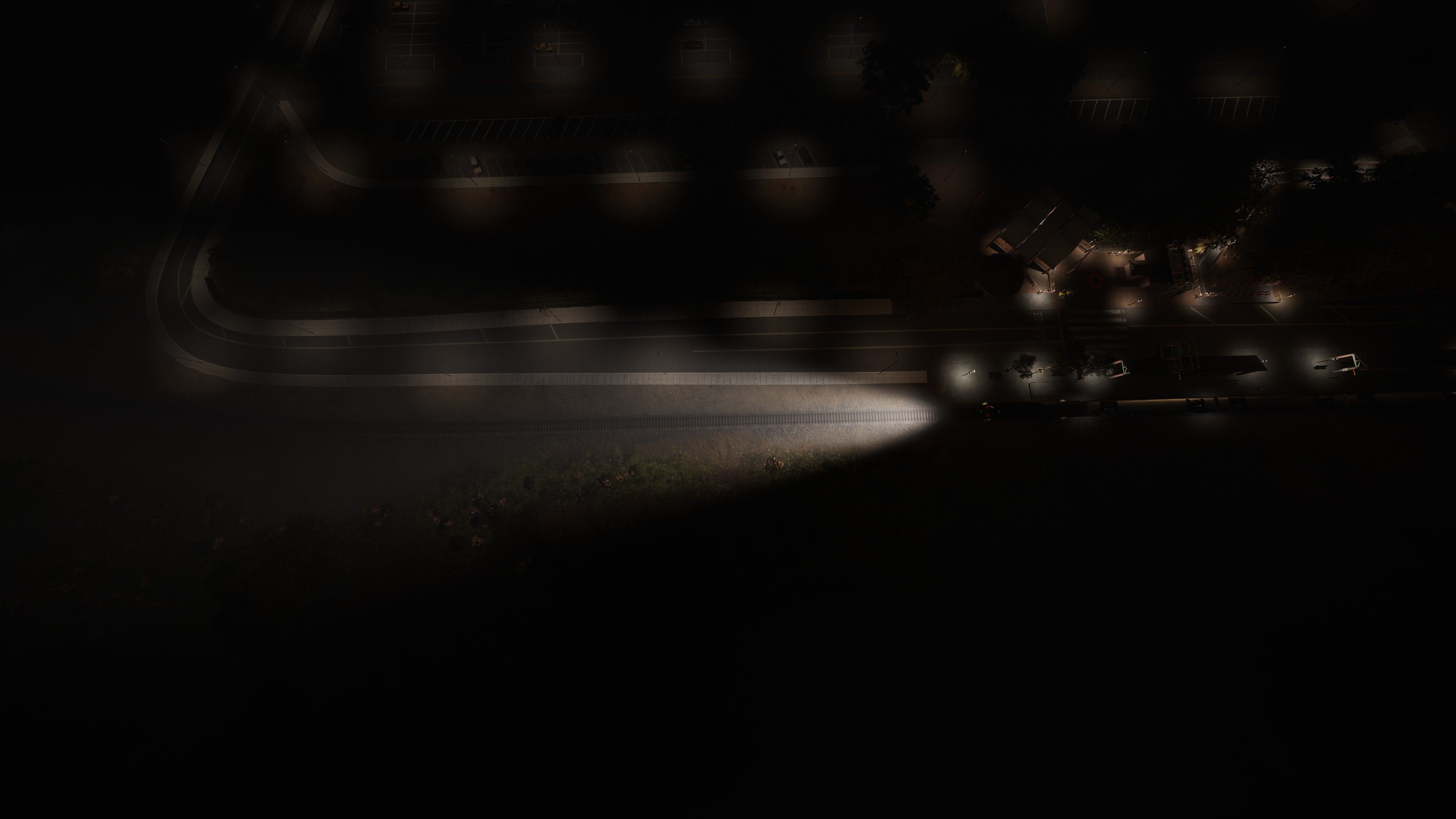
The mod no longer needs you to set that engine.ini like that. Glad to hear you like the mod though!
Okay thank you for the info, I will remove it.
Also, there is an error in the TSW3 install path above, it shows TSW4
I didn't even notice, thank you for pointing that out.
You are welcome, things happen :)
I notice the headlights do not illuminate the ground well ahead except the Metrolink equipment
Which locomotives and on which routes? I don't have enough information to look into this. Testing the ES44C4 for example provides brighter headlights on Cajon Pass.
I noticed on Sand Patch Grade
The SD40-2 from CSX
They work on Sherman Hill and Cajon but don't work on Sand Patch Grade or Clinchfield Railroad.
I'll see what I can do.
Thanks for looking into it
the most recent patch should help your issue, looking into it though, I'm not sure I can fix the headlights for older routes the same way I can on TODv4 routes.
I also noted that Sand Patch Grade ether had extremely bright headlights or extremely dim lights so I've elected to include the brighter option, if you could I'd appreciate feedback on the brightness of lights on SPG!
The light brightness on Sand Patch Grade is still not bright enough but on Clinchfield Railroad the lights are bright enough there. Just letting you know that Sand Patch Grade needs improvement
I mean if running trains on Sand Patch Grade the lights are still too dim
I can not make anymore adjustments to those routes. TODV3 is very different from TODV4 as it does not use real world brightness values. I can not adjust any locomotives past what I already have done without completely ruining the driving experence. While I have done a lot to try and increase the brightness of those lights, this mod is mainly for TODV4 and includes all NA stock for if they get subed onto a TODV4 route. If any future improvements are made it will be noted in the update notes. (also if you don't see much difference on SPG, please make sure you have updated both this mod and the mod loader as initial versions of both were not functional on SPG causing the lights to not be changed)
I downloaded the mod loader and on SPG it works now so I’m happy the light range works now
I am running on train sim world 3 and am not noticing a difference in the illumination. Is this mod changing the headlight illumination or the brightness of the bulbs?
To be clear, you have not renamed this mod and you have the mod loader installed, correct?
Yes, I installed both into my DLC folder as is. I have tested on Peninsula corridor, sand patch, New York Trenton, and Cajon Pass
God mode did say that the mod did load as well under modders log
Results will vary depending on route, any TODV4 route should work with no issues though. Is it possible that TSW3 isn't working right anymore? Make sure everything is 100% up to date.
I haven't bought TSW4 as none of the routes interest me so I cant tell. I tried on TOD3 routes like Cajon and Sherman and I didn't get any results so I think something might not be working.
Sherman and Cajon are TODv4 not v3.
Ah, well it isn’t working for me at all then, at night some of the bulbs themselves might be a bit brighter but none of the castings are brighter/have more range
With TSW there is an upper extent to headlight distance, I have upped the distance by a large margin but not all locomotives will be noticeable. This is simply a core issue that I don't have full control over. I have tested the BNSF ES44AC and UP SD70ACe and they both are noticeably brighter in TSW3 but that was on an older version of the mod. You might be expecting a bigger difference which is making you think it's not working? I would take a few screenshots before and after and see if it's actually not working on your end. As I can't recreate the issue I can't fix this.


Top is with the mod bottom is without
Clearly, the mod isn't working for you, you're right. I'll look into TSW3 support a bit more but I might also just simply remove it from this mod. While everything should be the same between versions not having it currently installed doesn't help for compatibility.
I have now reinstalled TSW3 and can confirm it doesn't function on my end. I'll look into it but no promises on a fix.
After looking into this I can't get the mod to work on TSW3 anymore. It seems to be an issue with differences between how TSW3/4 loads mods meaning I would need to fully remake the mod to regain compatibility. Unless otherwise noted I will be making an update to the mod page to drop support for TSW3.
Alright
This patch does not work properly on HSC. (The headlights of the NS ES44AC have not been enhanced.) But it works fine on other lines.
NS ES44AC on HSC was disabled for now as it caused blinding headlights. The engine is still included if on another route.
nice one! i would personally make the mbta f40 to cast white and not yellow, since those are supposed to be LED's.
I can look into changing headlight colors for sure.
 Hey hows it going? For some reason mine seem to be way to bright. Is there a fix to that, or is it something in the .ini? Thank you in advance!
Hey hows it going? For some reason mine seem to be way to bright. Is there a fix to that, or is it something in the .ini? Thank you in advance!
This is purely due to how much fog DTG decided to add. My best advice is to dim your headlights in foggy situations or use Godmode to turn down fog manually. Simply put it's a side effect of increasing the brightness of lights, it's not something I can fix sadly.
A shame this does not seem to work for TSW3.
I have fully moved to TSW4 and have no intention of backporting my newer mods. I tried getting it to work a bit ago but it seems an update broke support for TSW3.
Hello, I noticed my lights aren't casting any light in GCT with the M7A on Harlem line
Should be fixed in the latest update.
Good job !
Which mod loader is required for this to work?
The mod loader is no longer required as it says in the description.
The mod is not working in TSW4 anymore
Nvm, turns out I had the old and new file in at the same time

I does not see any difference, maybe it's some conflict with another mod?
The mod still works on my end. Other mods shouldn't conflict with this one as it changes the headlight values on the fly. Make sure you don't spawn engines (as they won't be affected) in or get too far away from the locomotive, that will reset the changes. For example, if you teleport to the back of your train, the headlights will reset.
Thank You So Much For This MOD SpaceyKat My M3(a) (LIRR, MTA) Could Not Cast A Light Even though the head lights were on...
Once Again Thank You So Much!!!!!
Any plans to add this for TSW5?
This mod already works for TSW5, next time I update the page I'll list it.
The NS locomotives don’t have the long range lights especially on Horseshoe Curve
The HSC locomotives have issues with the headlight changes, they have been disabled on TODv3 for good reasons, upgrading to TODv4 should enable the changes.
The Metrolink MP36 has the light range that's not as long and are too dim at night
Things like that I can't fix. Those are issues relating to how each locomotive handles lighting.
As you stated that you can't fix it the Metrolink MP36 has extremely bright lights on non TOD4 routes and that's what I noticed after trying in Free Roam.
work on tsw5?
Good job !
Please fix the headlights on the LIRREX M3. When you set it as dim/bright, there no visible lighting at all.
I didn't see your comment until now, I'll look into it.
Good job SpaceyKat, really love ur work!!
I have one small issue with this, the hotkey you set as "1", what exactly does it do? I find it extremely annoying when I want the lights to be on "dim", but whenever I press 1 to change my camera, the headlights become very bright! (I tested multiple US trains, all have same issue) Please let me know how to change this hotkey! appreciated.
Another issue with LIRR M3, headlights appear to be on but the enviornment is still dark.
The hotkey was picked to refresh the lights whenever you reenter the cab. I can adjust it to fix the problem though I'm currently busy so it may take a while.
The M3 was also reported to me and I know what the issue is but again, have been very busy.
Thank you for your reply! Please take ur time, ur work is greatly appreciated.
Same as chenny050522 said.In Cane Creek, both AC4400CW and SD40.When press 1 to change camera, the headlights just disappear unless re-open the headlight.
I don't experience this problem.
Hey. Great mod, but the LIRR M3 still needs its headlights fixed. They appear to be on but do not emit any light at all or it is very low.
Great mod Kat, only one issue, when i switch back to 1st person camera after being in 3rd person, the headlights turn off. It's fixed by just turning the lights back on and is honestly a minor issue but thought I'd point it out.
Please tell me which engine you are driving. This is not a bug but a feature of the mod to refresh the brightness values; Some locomotives (mainly the LIRR stock) are picky about how bright the lights get and break if they're too bright.
If you provide me which engine it is I can look into it but can't say it will be able to be fixed.
It happened on the CRR SD40, and the CRR F7
I don't experience this. I recommend using my TOD4 mod as it says in the description.
https://www.trainsimcommunity.com/mods/c3-train-sim-world/c19-patches/i2906-all-north-american-routes-time-of-day-upgrade
Add a comment
If you wish to leave a comment, please log in .
About this mod
- Created
- 23 Sept 2023
- Updated
- 22 Feb 2025
- Game
- Train Sim World
- Type of content
- Patch
- Train Sim World compatibility
- Train Sim World 4, Train Sim World 5
- Train Sim World Content
- Amtrak's Acela, BNSF SD70ACe, Cajon Pass, Caltrain MP15DC Diesel Switcher, Caltrain MP36PH-3C 'Baby Bullet', Canadian National Oakville Subdivision: Hamilton - Oakville, Cane Creek: Thompson - Potash, Clinchfield Railroad: Elkhorn - Dante, CSX C40-8W, Horseshoe Curve: Altoona - Johnstown & South Fork, LIRR M3 EMU, Long Island Rail Road: New York - Hicksville, Metrolink Antelope Valley Line: Los Angeles - Lancaster, New Journeys - CSX SD40 (TSW 3), Norfolk Southern Heritage Livery Collection, Northeast Corridor: Boston - Providence, Northeast Corridor: New York - Trenton, Peninsula Corridor: San Francisco - San Jose, San Bernardino Line: Los Angeles - San Bernardino, Sand Patch Grade, Santa Fe F7, Sherman Hill: Cheyenne - Laramie, Union Pacific Heritage Livery Collection




So indeed your mod brakes the game.
Was just stuck in loadingscreenloop with your mod.
The key to modding in tsw4 currently is not to replace stuff but to make it "your own"
Hope that helps!
I only encountered the infinite loading screen when I had the file above everything else, this is why it has a "z" in front of the name. This mod isn't possible without replacing the in-game files. I've had a few thoughts on how to fix it but again, the infinite loading screen isn't an issue I can solve as I already solved it on my end. Thank you for the advice though!
The most recent update fixes all these issues.
Yep, thanks for fixing!