With the TSW Mod Manager you can do the following things:
- Activate and deactivate mods quickly (especially useful for mods that aren't compatible with each other or for Legacy Repaints).
- Get notified about new updates for your installed mods or when some of your mods aren't compatible with the current game version anymore.
- Browse a mod database to find new mods you could like.
- Download and install mods and updates directly within the Mod Manager.
- Install mods directly from your downloads directory, even from within zip archives.
- Manage your mods with mod collections. This way you can enable many mods that belong together at once or make sure you don't have conflicting repaints activated.
- The Mod Manager automatically downloads metadata for your installed mods (when they are available). With the metadata you can easily filter and search for the mods to quicker find what you searched for.
The patch notes for previous version as well as an alternative download link are available at https://tsw-mod-manager.de/.
The TSW Mod Manager updates itself automatically as soon as an update is available.
Support My Work
If you would like to support my work, help me with the server costs for the Mod Manager and contribute to any new DLC that allow me to make even more awesome mods, feel free to leave a donation here: PayPal
Tags: mod-browser mod-manager mods tsw-2 tsw-3 tsw-4 tsw-5
Files
TSW Mod Manager Setup 2.2.1.exe 54 MB · Added 1 Sept 2022 · Downloaded 8,839×Previously uploaded files have been downloaded 6,343 times before being withdrawn.
Comments
@EiHowa What do you mean?
If I already have a bunch of mods installed, will there be any problems installing this over them?
No not at all. This won’t affect your installed mods. You can always install mods the classic way with the Mod Manager installed.
This is really nice! It automatically populated with all of the mods I had previously installled. Thanks!
how do you add a route to tws2 like Clinchfield Thanks
very nice tool
is it possible to add these 2 functions
search/filter to find mods faster instead of having go through all the mods
an mod updater or an exclamation that there is a newer version for the mod
What 2 functions do you mean?
A mod updater isn’t planned for now as that’s a pretty big topic but I have planned to add a notice for outdated mods already.
Thanks! I really enjoy this utility.
An excellent MOD. Thanks!
its saying its harmful to my PC will i get a virus from it?
Yeah that’s because you would have to „sign“ an exe for Windows Defender / Antivirus programs. Every unsigned executable is suspicious for most of them. Sadly signing costs a big amount of money.
So you would have to trust me (and all the other users who downloaded it) on that. But if you want to make sure, better don’t install it.
This tool is awesome, thanks for keeping it up to date. It makes managing mods (both those it knows about and those it doesn't) really simple.
Thank you for the nice feedback :)
Great tool. Hoping to see Rush Hour route compatability soon. Any chance it'll be possible to filter by last updated sometime soon in the database search?
What do you mean by Rush Hour route compatibility?
I can put sort by last updated on my list and investigate whether that’s a good idea.
Can I like get .tsw2liv files actually working without it deleting my liveries from this thing?
The .tsw2liv files should have nothing to do with the Mod Manager.
oh its just the livery thing broke my tsw2
and i wanna like get liveries
and i wanna like get liveries
now i can download even more mods than 50
Hello, where should I install the mods in the Epic Games version?
- TrainSimWorld2/TS2Prototype/Content/Paks (all the .pak are already here)
- TrainSimWorld2/TS2Prototype/Content/DLC (this folder does not exist)
Thanks.
You have to create the DLC folder yourself when you don’t have any DLC.
Thanks but I don't know if it was very clear ^^
I have a Content/Paks folder with the 3 included DLC (base game) + a few other DLCs (that I bought later).
My question was: should I install the mods in the same existing Content/Paks folder or in a new Content/DLC folder.
That's strange, I would still install them in the DLC folder though.
I am using the most up-to date version of this mod, and no mods for american content are showing. Is this pulling from a subset of the TSC database, or the entire database?
Sadly the database has to be completely manually maintained for the moment. The coverage for German mods is close to 100 %, UK stuff is somewhere in the middle and there is almost no American stuff. That’s too much for me to maintain alone currently.
Hi, I have a problem in that I moved my trains sim world directory after installation of this mod. I have tried deleting and reinstalling this mod but it no longer gives me the option to select a location for my tsw2 folder, (only the dlc directory). Is there any way to force the program to allow the input of a new tsw2 directory please? Thank you
You should still have the option „Change DLC Directory“ on the programs main screen after you open it.
excellent, thank you. I think i confused myself! lol
Exellent tool! I enjoy the easy-to-use interface.
Another great mod from TaskPlays
Hi, i am new TSW and want to use the mods. I think i need to install this Mod Manager, i have downloaded the file but what do i do next please?
No, you definitely don’t need to use it. It’s just a utility that helps with mods. But if you downloaded it the next step is just installing the exe.
Please consider a dark mode. When I use this at night my eyeballs burn lol
This made me lol, hopefully soon.
Programme très utile, félicitations et merci
Does this mod manager need to be installed within the top-level game folder or same drive as the game? I kind of answered my own "Q" but TSW2 and TSW3 are installed to different directories, how is this handled?
You can install it wherever you want, you can freely set TSWs path in the Mod Manager.
Good morning. It seems incredible but after reading hours I can't find the path to install mods for TWS2 in Epic Games.
Thank you
TrainSimWorld2/TS2Prototype/Content/DLC (this folder does not exist)
I understand that I have to create the DLC folder but within the game's installation rai, right? not in My Documents?
Yeah it would be in the installation directory, not in Documents. I sadly also don't know the exact path but it would need to be next to the Paks folder if that exists for you.
Also just be aware that some mods just don't work with Epic.
Good evening, Are you planning / working on more updates to the Mod manager?
I have some smaller ideas but nothing tangible at the moment, no. Anything specific you would like to see?
Just wondering if you were, nothing that I would want, the change downloads directory button brings you to the DLC directory, or is that the way it's designed to work? the mods I downloaded I have are in a folder I made "TSW 2 & 3 Mods" For what it does and how well, it is a great help it sniffed out the mods I have in no time at all. Maybe not put updated mods in the trash but in to the deactivated folder? This way if one chooses to revert "and they can" for any reason it's easier to get back in to the game.
Windows 11 22621.1992 (26/06/2023) silently kills this program. No events or protection history events anywhere but it won't allow either its setup or the program itself to run. If I can figure out what kills it I will reply to this.
Does this work for TSW4?
It works basically the same as in TSW 3, yes. But be aware that most mods currently don't work. I didn't label them all as "incompatible" as DTG is planning to release fixes that would make most of the mods work again without having to change anything.
pretty sure that update is working now?
I inadvertently click to install the older TSW2020 version while sootering my mods folder, I reinstalled this version 2.2.1 and all looked good, but now when I click add from Downloads, it just stays in neverending loading mode. I did uninstall it even edited the registry to make sure it was all removed, I then reinstalled it again and it's showing my installed mods and it already knows the download directory, when I try to change the downloads directory. Any suggestions what I can do to correct this. Also will you, or are looking to add TSW5 to the list within this tool.
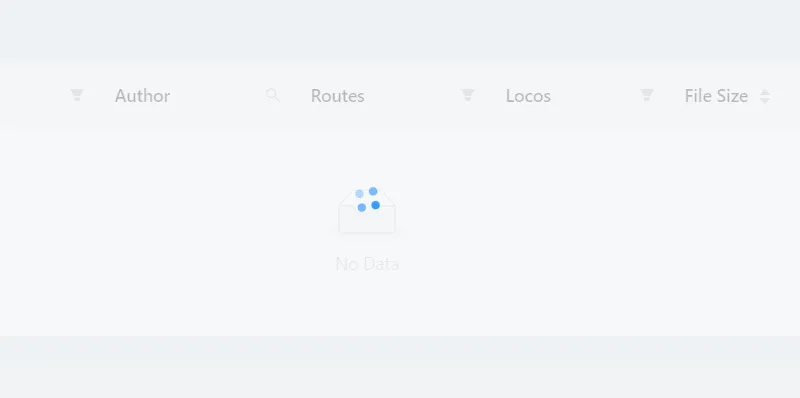
In your AppData > Roaming there is a folder for the Mod Manager. This should include some kind of json with all the set options. You can edit or delete that. If you can’t find it with these rough instructions I can give you precise ones later.
And what do you mean with adding TSW 5?
Thank you for getting back to me, I did find the user-settings.json and remote-database.json files.
The question about TSW5 was because of the info in the Release notes of v2.2.1 where it shows
01 Sept 2022
Changes
Removed all references to Train Sim World 2 to make the Mod Manager ready for Train Sim World 3 and renamed the "TSW 2 Mod Manager" to "TSW Mod Manager".
I was thinking maybe add TSW5 to the reference list? that is if I stated this correctly and Not sure if this would make using the mod manager any better with TSW5, or it does not matter seeing that all TSW4 mods work in TSW5, like the PIS board mods you made.
Yeah I removed the number from the name to have it easier with the yearly releases. The only things I could change would be the reference to the game on the website as well as the recommended path on first startup of the program but both wouldn’t change anything in how the program works.
Okay very good, as for the json files I can delete both user-settings.json and remote-database.json files
I actually moved the user-settings.json and remote-database.json files to a different drive and backed them up, I was prompted to set the DLC folder and add from Download folder and I am still at the loading animation. Maybe uninstalling the manager and deleting the folder and all its contents from appdata? From day one I never had any issues with the odd mod it did not see, but always worked like a charm.
Maybe you have something in your Downloads folder the Mod Manager doesn’t like? Or just too much stuff? It looks into every folder.
Okay, I will try again and move the TSW5 mods to a different folder and see what happens.
Nice Mod Manger it is possibly to add dark mode or something like that ?
Add a comment
If you wish to leave a comment, please log in .
About this mod
- Created
- 30 May 2021
- Updated
- 1 Sept 2022
- Game
- Train Sim World
- Type of content
- Utility
- Train Sim World compatibility
- Train Sim World 2: Steam version (UE4 4.26), Train Sim World 2: Epic Games Store version (UE4 4.26), Train Sim World 3, Train Sim World 4, Train Sim World 5
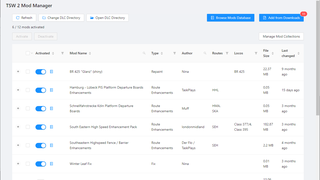
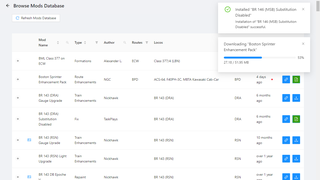
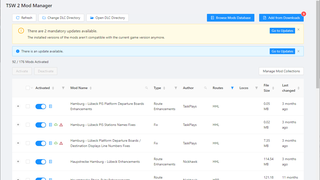
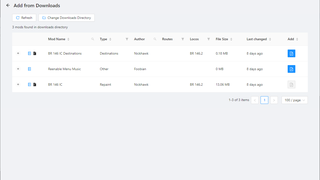
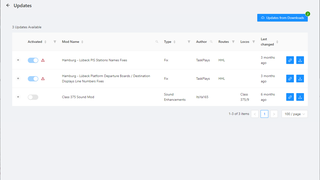
are there mods/repaints from rail-sim.de and trainsim.cz
En règle générale, les mods/skins et autres, sont enregistré sous le nom de leurs auteurs et rarement sous le nom d'un site (sauf exception !!!)
Après pour de plus amples informations mieux vaut contacter le webmaster de ce site ou le/la/les modérateurs(trices) de la section [utilitaire] de ce site
tof ;-)