This mod makes various improvements to the PIS on the Rotem Passengers Cars included in TSW4's Antelope Valley Line: Los Angeles - Lancaster to make it more realistic and improve the overall appearance of the display. This is mainly limited to making some minor formatting adjustments made using real life reference images of the real displays.
Changes include the deactivation of the scrolling which the top line of the display does by default, which is entirely unrealistic and means the display would often be half-off when looked at and also moving the "to" down to the second level and adjusting the positions of the text so that it appears nice and symetrical.
I have also changed the Station Directory of the route to change the display name of LA Union station from the default "LAUnion" to the more realistic "Los Angeles Union Station".
A comprehensive list of changes can be found below:
- Moves the "to" from the first line to the second as per reality
- Deactivates the scrolling of the origin destination
- Other minor formatting improvements
- Expands the display name for LA Union to now display "Los Angeles Union Station"
- Expands the display name for SB Downtown to now display "San Bernadino Downtown"
Requirements
Required for Antelope Valley Line version
Required for San Bernadino Line version
Installation Instructions
Download the .pak file of your choice and move it into TSW's DLC directory, this is usually located here: "C:\Program Files (x86)\Steam\steamapps\common\Train Sim World X\WindowsNoEditor\TS2Prototype\Content\DLC"
Additional Comments
Patch Notes
- June 2024:
- Aran-AVL-Rotem-Cars-PIS-Improvements-v1.0.pak - Initial Release
- August 2024:
- Aran-AVL-Rotem-Cars-PIS-Improvements-v1.1.pak - Fixed issues with train number not displaying correctly
- January 2025:
- Aran-SBD-Metrolink-Cars-PIS-Improvements-v1.0.pak - Initial Release
- Aran-AVL-Metrolink-Cars-PIS-Improvements-v1.1.pak - Renamed for consistency
- March 2025:
- Aran-SBD-F59PH-Metrolink-Cars-PIS-Improvements-v1.0.pak - Initial Release
Tags: antelope-valley destination-display-board destinations metrolink pis san-bernadino-line
Files
Aran-AVL-Metrolink-Cars-PIS-Improvements-v1.1.pak 5 KB · Added 25 Jan 2025 · Downloaded 497×Antelope Valley Line Version
F59PH Loco Version
San Bernadino Line Version
Previously uploaded files have been downloaded 844 times before being withdrawn.
Comments
Looks like with one of the recent updates the train number gets cut off, tested across the default and custom timetables without the mod the numbers show correctly but with this mod only the last two digits show. Ima do a bit more testing and see if how different setups change this the mod the installed. But the numbers currently are setup as MXXX which shows in full on the station PIS but with the M cutoff on the Rotem cars. That still works without the mod and used to work with the mod, but now as mentioned only the last two digits appear on the cars with the mod, tho the platform PIS is unaffected.
Yea after a bit of testing, no matter what with the mod currently only the last two digits of the train number show. Setting everything normally works just fine without the mod installed.
I will note that now with some patch DTG pushed recently the displays do function better - at release any AI train that was already en route when you spawned in had its destination display only show "Not In Service," but now that has been corrected and they show their full destination regardless of how the formation started. That definitely does mean there has been some kind of work, core or dlc specific that has affected the rotems.
Huh, indeed, I've been able to reproduce this. Not sure what's causing it, but I'll try to find out.
Okay I think I've tracked the issue down - though no idea what DTG did to make it do this. Basically the number has always been set to start at -10 on the display, but only now is that actually happening - before it'd start at 0 despite it being set to -10.
I'll try to get the fix in and uploaded soon.
Fix is now up, let me know if you encounter any issues with it.
Is there a mistake in the Update dates above? 10 June 2024: The updated mod is showing 1 hour ago 09 August 2024
Oh yeah, whoops, meant August of course. Will fix.
Ah okay, all is good
Gonna need this on the SBD rotems and bombardiers lol
Working on it right now, wanted to get an update out ages ago but never got round to it lol
Hey hi, it seems with TSW5 this pak is causing me crashes on launch. Unsure what exactly is causing it, unfortunately. Let me know if there's any information you might need regarding it and I'll send it right over.
I think you have the introductory paragraphs switched around on this and the Rotem mod (they each mention the other cab in the first line).
thoes this work with this one for the weekend PIS https://www.trainsimcommunity.com/mods/c3-train-sim-world/c19-patches/i5745-metrolink-pis-and-station-directory-improvements
The two mods are not compatible, no
okay thank you
Add a comment
If you wish to leave a comment, please log in .
About this mod
- Created
- 8 Jun 2024
- Updated
- 27 Mar 2025
- Game
- Train Sim World
- Type of content
- Patch
- Train Sim World compatibility
- Train Sim World 4, Train Sim World 5
- Train Sim World Content
- Metrolink Antelope Valley Line: Los Angeles - Lancaster, Metrolink F59PHR, San Bernardino Line: Los Angeles - San Bernardino

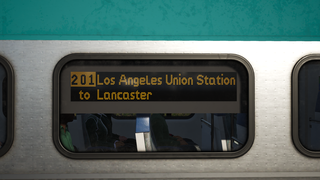
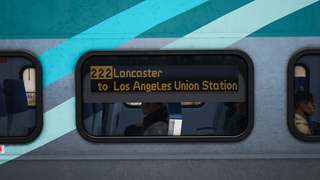

Good job !