First the REALLY important stuff:
- This will ONLY really work with Fawx's Fife Circle 2024 timetable. Don't ask - but due to Addon-Bleeping-Manager it won't work in Rivet's timetable and will crash in freeroam.
- If you have issues with PIS or T Posing characters, this is NOT caused by the EP. Check other out of date packages, and update or delete them.
Trailer with huge thanks to AVeryFatElf (Ben)

Included Features
Route:
- Extensive addition and reworking of grasses and vegetation. Requires Blackpool DLC and FAWX'S 2024 TIMETABLE. Covers the Fife route, also Haymarket to Linlithgow and Linlithgow to Dalmeny.
- Addition of lineside fencing, and inappropriate US style fencing swapped out
- New pink scottish ballast and track
- Graffiti thinned out to remove when inappropriate
- Lighting adjustments; timers, brightness and colour of emitted lighting for stations and streets. Extra lighting added to Waverley area, Haymarket, Airport, Murrayfield stadium and key towns
- Lighting added to the Forth road bridge with navigation lighting
- Branded signage: Scotrail, Costa, Sainsbury's etc.
- Fife coastal path signage on stations.
- Replacement textures for vehicles
- Realistic Scotrail station announcements
- Bagpiper changed for more talented street musicians, sound volume reduced
- Reverb sound volume through tunnels reduced so not to deafen you in the HST
- Missing powerlines added
- Main runway placed at airport
- Additional overhead line equipment on tramlines
- Container ships on the Fife
- Scenery is work in progress: more clutter, lights, vehicles and pedestrians to be added. Airport to be completed (assets permitting)
- Other adjustments such as platform surfaces, cable troughing, hanging ivy
- Removed THE TREE
Class 170:
- New internal and external PIS font
- New realistic announcements *Not currently not working in 2024 timetable mod
- New PA chime
- New headlight and marker light visuals
- New buzzer sound. Thanks to Dan/GBRf66715
- Balance of cab audio, engine and run sounds, more bassy engine note
- Removed click and pops from the internal engine audio
- Replacement head/tail light textures
- Replacement cab gauge and button lighting textures
- Headlight LOD improved
- Cab and notice board lighting intensity lowered
- Interior saloon lighting brightness reduced
Other (Requires ECML 801 and GWR HST):
- Drivable Class 43 formations in custom ScotRail skins including internal seating and carpets, and cab texture replacements. A few variations in power car numbering.
- Drivable Class 800 (converted from 801)
- Lumo Class 803 train for AI only towards King's Cross in Fawx's timetable.
- Transpennine class 802 for future proofing
With huge thanks to Tom Hill for the base for the HST, Lumo & Transpennine skins
Caveats
The internal Scotrail parts are placed on the GWR version of the HST. If you need to remove them to drive GWE, please rename or move the main EP Pak from your DLC. This was due to a limitation with the materials in the editor.
Any odd signalling behaviour is down to Rivet to fix, we cannot change those bugs.
Lighting over the Forth Rail Bridge is really quite bright. We haven't touched that, or been able to change it so far.
Version Change Log
v1.4.3 Update 25th Nov 2024
- Class 170 now fixed and back to the original EP spec (except the PIS font which can no longer be changed)
v1.4.2 Update 21 Nov 24
- Fix class 170 PIS and the T-Posing driver/passengers after Rivet updated the DLC. This is a quick fix, as we don't have chance to update anything else related to the class 170 lights, LODS, or the Leven Branch
v1.4.1 Update 7 August 2024
- Fixed the LOD issue on the Class 170. If you have downloaded v1.4 please re-download this
v1.4 Update 7 August 2024
- Rebuilt train running audio cue, audio, and rebalanced mixes to fix the problem originating from Rivets version, where running audio cuts out after switching cameras or an AI running past
- Fixed flange audio so it's audible in cab
- Adjustments to cab lighting to give compatibility with Spratty's class 170 EP
v1.3 Update 4 June 2024
- Just a wee update to the class 170 lighting in the RVV files after the DTG Summer Patch - to ensure compatibility
v1.2 Update 15 May 2024
- Noticed that Rivet had nerfed the internal running sound on the class 170. Running sounds replaced and mixes adjusted
- Removed brake block rubbing sounds. Class 170s have disc brakes. No idea why they added them
- Fixed Forth road bridge navigation lighting
- Removed a Rivet floating ball of grass from tunnel entrance at N. Queensferry
- Swapped the aircraft in default tiles to use London Brighton one (install the BML EP to get Easy A250s). May not load in default TT
v1.1 Update 14 May 2024
Following Rivets patch the following compatibility changes have been made, plus some other changes:
- Removal of temporary level crossing as Rivet added a working version
- Removal of duplicate aircraft
- Fixed up airport runway 24 as Rivet made changes which broke the markings
- Improved textures on I7C powercars
- Added grass to tile north of Queensferry
- Added Transpennine class 802 for future proofing
- Removed THE TREE growing over the track
Requirements
MUST HAVES
Fawx's Fife Circle 2024 Timetable - MUST HAVE
Fife Circle - MUST HAVE
ScotRail Express: Edinburgh - Glasgow - MUST HAVE
Blackpool - Preston - Ormskirk - MUST HAVE
East Coast Mainline - MUST HAVE
Great Western Express - MUST HAVE
London - Brighton - Static aircraft
East Coastway - Ferry & Ship
Requirements
Class 385 Sound Mod
Sound for Train Sim World · by ItsYa165 and Raphael · 10 Feb 2024Optional but recommended
Class 801 & ECML Mini Mods
Patch for Train Sim World · by Bescot · 23 Oct 2024Optional but recommended. Class 801 Cab volume modifier (so you can hear the engines on the 800)
Scotrail Class 170 Mini Enhancement Pack
Patch for Train Sim World · by JetWash and SprattyHeath · 25 Nov 2024Optional but recommended
Train Sim World 4 - Improved signal visuals
Patch for Train Sim World · by londonmidland · 8 Feb 2024Optional but recommended
Installation Instructions
****Unzip the files into your game DLC folder:
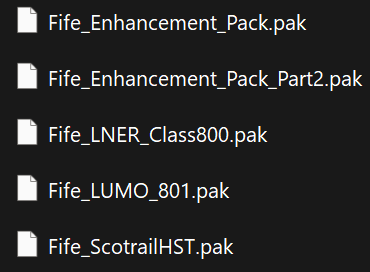
Enable the Scenery Layer in your game's mastery menu:
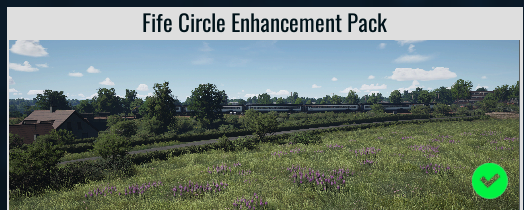
Additional Comments
- To get the most out of the pack, you need to do one of two things. Either use Jetwash's Lighting and Graphic Overhaul (https://www.trainsimcommunity.com/mods/c3-train-sim-world/c105-ini-tweaks/i3889-tsw4-lighting-graphic-enhancement-version-35) which means you don't need to do anything as this is already set up for you or, if you don't use it, you should ensure that these values are higher than 1 in your main engine.ini . I'd recommend a value of 3
foliage.LODDistanceScale=3
grass.CullDistanceScale=3
Your engine.ini file can be found in Documents\My Games\TrainSimWorld4\Saved\Config\WindowsNoEditor
Note: When driving the 800 north of Haymarket you need to be in diesel mode!
- with drivers key in, start diesel engines.
- lower the pantograph if already raised.
- select diesel mode.
Note: The scenery layer will not load in Rivets OG timetable or Free roam. Only if you load in via the 2024 TT mod.
Tags: edinburgh ep fife-circle
Files
Fife_EP_v1.4.3.zip 1 GB · Added 25 Nov 2024 · Downloaded 2,509×Previously uploaded files have been downloaded 6,217 times before being withdrawn.
Comments
GOOD JOB !
how do i get the merge working
It won't work properly yet, I just did the prep. All the scenery is there but the map in the game needs fixing to show destinations.
When I install this, almost all vegetation has no textures. Am I missing something, or is it a faulty download or something?
EDIT: Turns out it wa a conflict with mjkcp's Class 801 coupler mod. The issue occured when the replacement version was installed, the variants version never caused any issues.
mjkcp fixed the issue in the newest version of the mod. It can now be used together with this one.
Do you have south eastern high-speed, as it's currently a requirement
Vegetation swap results in grey textures only in freeroam, and I have SEHS
After some testing, I found out that it was a conflict with another mod, and managed to figure out which one exactly (see the edit in my initial comment). In any case, that means there is no issue with this mod, and I was indeed missing something.
That's a bit strange! I can't see how a coupler mod would stop the materials for foliage from loading.
I don't have the coupler mod, and it still yields the scenery error :(
I cannot reproduce this problem. With LondonFaversham DLC it works as expected. You will have to do your own troubleshooting as just 2 of 226 downloads have a problem.
I've now seen that the materials fail if you load the route in Free-roam. I may fix that in the future but for now avoid that.
route merging really ? thats real awesome thx
is a must if you have fife dlc
THANKS FOR THE MOD!!!SENSACIONAL
Added the mod, thanks for removing the bag pipe noise, that was annoying. Nothing shows up for the merge yet on the map for EG but i take it you are working on this, great mod.
Thanks. Yes, more work required to get free roam working in the merged section .
Hello ! When you say route fusion, what do you mean? . Are the routes of the two complete routes combined into one?
Another thing, in the Fife Circle, the road between Linlithgow and Glasgow Queen Street does not have decoration, are you going to add it later?
Honestly. I do not know what I'm going to do. I'd really prefer the developers to pull their finger out and fix this themselves. Until they make a decent attempt, I am done for now.
Regardless of what the future brings, your work on and what you have done and I mean "Both Bescot & Rob S" Is very much apprecated. And not just here with this DLC, My game is so much better as a whole. I thank you.
<3
The guard buzzer sound is wrong - if I was to provide one could it be changed?
Yes, I thought they had. The problem is they used the saloon beep instead of a buzzer in the cab and the setup shares the same sound
Cheers, now applied to the pak :)
Thanks for this - question though about the amendments to the below:
foliage.LODDistanceScale=3
grass.CullDistanceScale=3
My engine.ini file doesnt have any setting or these parameters? am i missing something or do i add them in?
At the very bottom of the dlc list, leave a space & then copy & paste this
[SystemSettings]
foliage.LODDistanceScale=3
grass.CullDistanceScale=3
Thank you :)
Loving the improved 170 sounds, however the tunnel & bridge reverb is louder than before.
It is. There were no internal running sounds before. I've had to allow the external ones to be heard inside the cab. Cabs aren't as quiet irl as Rivet would like us to believe. Yes engines are, but running sounds are louder at the front that anywhere else.
Rich84, just revisiting this. Have tried the HST and Scotsman on this route, and they have the same reverb as the modded 170. It's much louder than other routes. The 170 driven on GOBLIN has barely audible underbridge reverb. Rivet!!
I noticed that as well with the HST
I know what's causing it, but it's something Rivet need to look at because it's route based. Their reverb volume is almost twice as loud as DTGs routes.
What's the significance of 'Merged with Edinburgh to Glasgow'?
Does that mean foliage and ballast improvements will apply on 385 routes between Edinburgh and Glasgow as well? Hoping it's a yes, pack looks fantastic.
Well, no. Not like that. The intention is to have the Glasgow line included as part of the Fife line with a combined timetable. But. That's a longer term aspiration.
Absolutely love this. Only comment is is there any chance of putting the IET stop car markers from ECML down now the new timetable is out?
Will do at some point :)
Awesome work. Thanks guys.
Thanks to everbody who worked on this.
Much Appreciated.
I'm just making sure I understand everything with this update, and with what is stated in the "Note:" above, all the "scenery layers" will effect OG Timetable as well as the Fife Circle 2024 Mod by Fawx, Correct?
Or
Can the original Mod that I have installed will still work with OG Fife Circle, alongside this current update that works with Fawx's Fife Circle 2024 timetable?
Or am I just overthinking everything, ya know Gen-X and the mind, it's the first to Go :)
Most of the scenery will not show up if you run the original timetable. Due to add-on manager bulls**. You can use the EP with the OG timetable but the added scenery will not be there.
You must delete the old Bescot files for the route or they'll conflict.
Got it, thank you for the Quick reply, I really do appreciate all the hard work, And I can understand the frustration.
I just don't understand why this is an issue, what is being guarded so tightly, that they must put in roadblocks.
Fantastic work all round by everyone involved!
Thanks guys! :-)
This mod is stunning thank you so much :D
great work guys! this is what it should have been from the get go!
Terrific mod, made me buy the dlc; thanks all involved in making it, without the great bunch of modders doing their stuff this game would be sadly lacking the polish it so desperately needs🌟🌟🌟🌟🌟
Just wanted to say, this has got to be the best mod work I've seen in TSW to date, what a fantastic overhaul and upgrade you guy's have done for Fife Circle. It truly is everything I could wish for and beyond in many ways and my god the timetable is absolutely perfect too. Love seeing the inclusion of the verious LNER serives as well as AI at Plat 5 & 6.
As a personal request for any future development where the timetable is concerned - I'd love to see the likes of TPE's 802's as AI at Waverley as well as LNER's King's X - Stirling (and vice versa) services (presumably as AI) running, at a push maybe even Avanti 805's or 7's standing in for pendo's. But I appreciate some of this may not be feesable.
All in all, great work to everyone involved. I'd like to thank you for the efforts put in and making FIfe Circle so enjoyable. Cheers guys.
Thank you to everyone involved in making this update possible! After the positive feedback here, I have now bought the DLC and am excited. Thanks for the work. It's a shame that something like that didn't come from Rivet himself.
Impressive work! Thanks a lot for all your effort and work.
Not sure if its just me but the HST cant be driven as the windows cant be looked through and non of the HSTs are spawning in when other trains are chosen
That's just you I'm afraid. You will certainly have a conflicting mod causing your issue
hello ! First of all, I want to say that I love the mod. It is officially the first merger of two routes in TSW history.
I wanted to ask you a question . The landscape of the Edinburgh to Glasgow route already appears on the Fife Circle route, but it is not represented on the map. Will it ever be performed ? I don't know if I explain myself. I attached an image
As you can see in the image, there is a section missing that, although it is already decorated, is missing from the map itself (I mean it is missing from the map between Linlithgow and Glasgow)
So after all this, the final question is.... will the part that remains to appear on the map ever appear?

In your description above you mention the following :
Enable the Scenery Layer in your game's mastery menu:
I have TSW4 and I cannot find that menu in the game.
Along the top select ‘DTG LIVE’ which is inbetween MY PROFILE and STORE. Once in that menu click on the MASTERY REWARDS tile in the top right corner. You will find the scenery tile with tick box in there.
Thanks JetWash found it.
Hi,
Are all of the .pak files, including the optional ones placed in the DLC folder.
I can see that the Class 385 file goes into DLC, but not the others.
As always, all .pak files go in the DLC folder. Why would you think otherwise?
The installation instructions further up the page tell you to do exactly that.
Hi JetWash, thanks for clearing that one. Newbie mistake, we live and learn ;)
No problem. It can be a bit overwhelming if you're new to it all but it's pretty straightforward & once you get the hang of it there'll be no stopping you. It's one of the good things about TSW...all mods are .pak files and you simply drop them into your DLC folder. It couldn't be simpler really!
Cant get this or the enhancement pack to work, go to load in and keep getting fatal error. removed all mods not related, reinstalled game, nvidia graphics resetting, shaders cleared. nothing seems to work.
Whatever is going on there is nothing to do with this mod I’m afraid. I can’t tell you what the problem is, but it isn’t this. Sorry I can’t help
Can you please tell me how you downloaded this content and how to do it please?
Took my first schedules on the Fife Enhancement today, and all I can say is well done to all involved.
Is there a way of adding GWR's HST to the Glasgow to Edinburgh route?
Will we see the announcements coming back on this pack later on? I happen to like them. (I'll probably go to the original 170 when driving them, for the time being.)
So do we, but at the moment we can't get them working. It is being worked on however
Just installed this latest update and now the 170 isn't showing in the 2024 timetable. It was working ok prior even after the Steam update. Any ideas? It is showing in the standard timetable.
Try restarting the game
Tried, still not showing. I've even deleted the pak files and installed again. The HST has now disappeared too.
I'm scratching my head here. No changes were made the the HST since v1.0.
I uninstalled Fife Circle and deleted all pak files from this patch. I then reinstalled the Fife route from Steam. Set to play and the 2024 timetable showed the 170. I came out of the game and installed the patch. Re loaded the game and on the 2024 timetable the HST is there once again but the 170 is not showing. Only difference is adding the pak files here.
If it helps the 170 is appearing as AI but the option to drive the 170 from the timetable menu isn't showing on the 2024 timetable.
It could be a mod conflict? Try removing all other mods
Not sure how it can be any other mods, considering the only thing I've updated since the Rivet update is this Fife EP update. All the recommended patches are up to date and it worked ok yesterday. After driving a standard timetable on Fife I tried the 2024 timetable to check it wasn't broken. It's only since this updated EP was installed today the issue has arisen where the 170 does not show to select to drive. I've even uninstalled this EP and reverted to the original version and the 170 is showing up on the selection menu again. It has to be something here with this update surely.
All I'm suggested for you to trouble shoot by narrowing down any conflicting mods. If the train works on default timetable there's no problem with the train as such. It doesn't have any formation files, or rail vehicle definition files and the only changes were to the sound files. Everyone one I've spoken to with the correct pak files report no problem found, except for one who had a mod conflict with something out of date. Sorry I can't be of more help at this time.
I'm suffering the same issue. I purged ALL other mods out, except the files here + Fawx's timetable & got the 170 back. Time to figure out what the culprit is...
If you can work out what it is please let us know! Can't do any more for the time being, but narrowing it down might help us to try to work out why this happens to a handful of people.
I fear this is quite random. Nothing changed in the Fife EP for the 170 between v1 and v1.1, and neither these or 1.2 work since Rivet updated the route with some other mods. I also today found the BCC EP caused the 170 to go from the menu, there's likely other mods too. As these are completely unrelated to the 170 I have no idea why this is, or why it worked before Rivet updated the route. I have also rebuilt the EP without any Class 170 files, and it still failed to show XD
Oh, that's really disturbing to hear. I had to give up after 30 minutes last night swapping mods to narrow the issue down because I had to get up for work today.
I also need to reach out to Laika to find out if the light bleed & rain patch is still needed after Rivet did the update to the 170.
Well this evening I did as you suggested. Took off all mods and reintroduced them a few at a time, each time loading the game to see when the 170 disappeared from the menu. It didn't!! No idea why it is now suddenly showing but happy it is.
hallo.ich habe ein problem...ich bekomme seiddem update der fivecircle line einen out of vram fehler schon beim laden des hauptspiels mit dem neuen mod.entferne ich den mod klappt alles.bei der vorherigen version funktionierte alles super.weiss jemand, woran das liegen könnte? danke im vorraus.
How much vram does your GPU have, and what is your PC spec. It's possible that because Rivet changed their grass, and once adding the additional vegetation in the EP it's taking more memory than before , but none of the testers have reported this kind of problem.
gtx 1070 8gb vram, intel i5 760 at 3.8ghz and 16gb of ram.all works great but when i install the new mod, the game crashed...:( before the update, your mod works great and vram use was 5400 mb only.i have newest godmod installed and the new lightning mod for high settings.all the other routes works fine.
Ok nothing has changed really between v1.0 and v1.2 to add any extra scenery to cause that. If you still have v1, you could try that with Rivets new update and see if you get the same problem. I think possibly it's due to Rivet increasing the LODs on default grass. What is the vram usage now, does it say?
okay.but i have delete the older version.. my mistake ;) can you give me a link with the older version pls?
vram is at 5600mb max.
I don't have the older version.
You might have to reduce your screen size or settings or if you have an ini mod to see if it's vram or some other crash. I can't see vram being an issue on a 8gb card
das dachte ich mir auch.ich werde es mal mit 80% bildschirm versuchen.trotzdem vielen dank für die hilfe und deine super arbeit. bitte weiter so :) lg heinz
Hi, thank you for this great mod.
I played "High Winds" scenario but saw oddities: speed limits on HUD are for HST, some speed signs s are repeated on few hundred meters but no warning signal: I don't known the line IRL.
Obviously that is nothing to do with this pack but is part of the route itself. You’d have to report that to Rivet but I fear you’ll be screaming into the void. Other than the branch line, and based on Rivet’s previous behaviour, I’d be knocked sideways were there to be another patch for this route.
On the speed limit thing, I believe certain units are cleared to run to the higher speed limits, the 170 being one of them, so that is correct.
hallo nochmal..also ich habe vergessen zu sagen, das ich godmode 0.5.8 benutze und den lightningmod 4.6.0.das problem existiert leider weiterhin.windows 10 ist optimiert und es laufen keine anwendungen im hintergrund.beim laden kommt der fehler out of vram und rendering timeout nach 120.0.vielleicht helfen diese angaben damit du mir helfen kannst.regards heinz
I don't know what is causing that. Are you using ini changes, or a really high game resolution? Nobody else reports the same problem. You could try removing Fife_Enhancement_Pack_Part2.pak and see what happens. That will remove all the new grass but leave Rivet's own original grass. Just to observe what happens.
ja ich benutze die neueste ini optimierung von jetwash zusammen mit dem godmod. einstellungen habe ich hoch nicht ultra.diese hier https://www.trainsimcommunity.com/mods/c3-train-sim-world/c105-ini-tweaks/i3889-tsw-4-lighting-graphic-enhancement-v461 und das hier https://www.trainsimcommunity.com/mods/c3-train-sim-world/c75-utilities/i2703-tsw-god-mode-alpha-058 okay, ich werde part2 mal entfernen und melde mich danach wieder
sorry aber auf das entfernen des part2.pak ändert den fehler leider nicht.wie gesagt ALLE anderen mods laufen gut.schade...
Exactly the same issue for me. Plus the "vanishing" 170.
habe nun alle mods bis auf die wichtigen entfernt.dasselbe problem.
Someone pointed out today that they had texture streaming disabled in their ini and it caused a 3060 to run out of vRAM since quite recently. Check if you have r.TextureStreaming=0 in your ini, if so try removing it.
I can't load into the world at all while using this mod. I've tried not running any other mods except this and the Fawx timetable and it crashes as soon as it goes to the loading screen after selecting a timetable service. I've ran my game with all my other mods and the Fawx timetable but excluding this mod and it works fine.
The only crash error message I can find is "Unhandled Exception: EXCEPTION_ACCESS_VIOLATION reading address 0x0000000000000008"
After experimenting there seems to be an issue with both the LNER and ScotrailHST .pak files, including either or both of them causes the crash. The Lumo and TPE .pak files don't appear to affect it.
Excuse the blunt nature, but if there was a problem with the paks themselves everyone would be suffering the same issue. The HST has not been touched since release except the textures, but that would not cause a crash.
The same applies to everyone having problems to be honest. The number of reports of issues are a mere fraction of the number of downloads, so there must be something else on your systems causing the game to crash. My suggestion would be to verify your TSW files with Steam as a minimum.
In other words, we’re all using the same game and the same mods. The overwhelmingly vast majority of people are issue free, including everyone who has tested the mod. By definition then, the issue lies elsewhere.
ich werde mal über steam die dateien prüfen.dauert aber eine weile bei 100 dlc ;)
This is great thanks!
I'm just facing an issue with the Class 800, my controller doesn't seem to work as though it isn't binding the train correctly - is this something that you would be able to fix?

In Settings -> Controls -> Advanced Controls is a list of trains and there is "PBD Class 801" which I assume makes it compatible with RailDriver, is there anything that can be done to make the Class 800 work too?
No problem if not but it would be great if this is solveable. Cheers!
Bro got blanked
Hello. The Part 1 of Fife Circle enhancement pack is giving me OOM error and crashing and Part 2 doesn't have such problem and game loads without any problem even without part 1. no idea why. but can you please help me what I'm missing by not having Part 1 of the enhacnement pack and is there a fix for that. The common fix for OOM is not working for me. Thanks
Check if you have r.TextureStreaming=0 in your ini, if so try removing it.
Check you have all the requirements. Any missing will probably cause a crash.
Part 1 is the main mod, if you don't install it then you don't have the mod basically.
You could also try adding a ! to the start of these files.
Can you please tell me how you downloaded this content and how to do it please?
This is - together with the timetable - by far the best AddOn for TSW! Kudos and great job!
Can you please tell me how you downloaded this content and how to do it please?
An absolutely fantastic mod. Thank you to all involved.
I also have the problem with the VRAM OOM crash at startup. I have 8 GB VRAM and 24 GB RAM, when I start the game without the paks from this mod my combined VRAM (20 GB) already gets almost full, with this mod it gets to the limit and crashes.
Looks like TSW might have a limit how much it can load in the beginning, as soon as loading is finished the VRAM usage gets down again. Maybe this mod just doesn't work with too much content and mods installed and / or I just need better hardware.
Any ini mods Task? I've never had an answer from players I've asked before. I'm still wondering if this problem is caused by texture streaming being turned off by a command in engine.ini.
Nope, texture streaming is off, the only thing i have in there is r.Shadow.DistanceScale=2.0. I doubt there's really something you can do with your mod, this issue looks like it'll happen for everyone sooner or later, depending on hardware and installed content + mods. But haven't experimented with a smaller installation yet.
The problem is that texture streaming should be on, and is on by default. If you have r.TextureStreaming=0 in the ini it will be turned off. Some ini downloads do this and it's a very bad thing xD
Ah right then I have it on, I just meant that I have the default because my only ini change is the Shadow Distance.
I found a bug where if you spawn in free roam on Fife Circle, the game crashes.
Tested fine here. Likely a mod conflict.
Okay.
Seems to be crashing the game on startup. It worked fine yesterday.
That’s something wrong on your PC I’m afraid, it works fine for me. It’s. It’s likely a mod conflict - did you download Fawx’s TT update? If so did you remove the old version? The names are not the same.
Fantastique travail !
Merci beaucoup !
Another belated round of thanks, as I'm not sure what actually fixed the missing Class 170 issue, but I just tried this again with the new mini 170 EP & Fawx's updated timetable & I can finally see & select every piece of rolling stock that should be in the 2024 timetable!
Thank you!!!!!!!!!!!!!!!!!!!!!!!!!!!!
heya, came here to ask a question.
i had jus downloaded this mod and everything works well, greatly designed mod and i hope to see more updates with more features in the future.
what i wanted to ask about was regarding the hst. it mentions that the hst has custom scotrail textures, but theyre modded over the gwr version and i am someone who plays gwr here and there. if i wanted to remove the scotrail skin, would i just have to remove the scotrail hst pak file and thats it? because it mentions removing the "main" pak file and i am unsure, i just want to ask for clarification purposes.
Just adding that I have just tried it and the GWE is fine with all Fife pak’s installed. The only change is the interior is the Scotrail one, which is why we suggested you remove the main pak. If you’re both bothered by that you can leave it all in.
Brilliant mod! This definitely improves the Turbostar from the lack of detail from before.
**I have a couple things that I want to mention about the 170 from the original version released from when the DLC came out:
- The unit numbers are not quite correct as the ScotRail 170's with newer lights are 170425-170434 and 170450-170452. The version released by the pack is of the 2004-2005 type of the 170.
- I've also noticed the table seats in the front and rear carriage where the PIS is, facing First Class are not quite aligned with the windows unlike real life.
- I've noticed the saloon lights textures are not quite accurate and don't look realistic compared to real life.
- I wonder if it's possible to animate the PIS screens like on the 170 and have the screens say 'Turbostar Class 170' like on the Turbostars when a destination is not set? Some of the PIS screens in the carriages are not double sided as they should be.
Just some thoughts of mine that I'd share and wondered if these could be rectified in a later version depending if it's do able or not?
Never got round to commenting. This pack made me buy Fife Circle when it was on sale, having passed on it on release due to its many issues.
You are all geniuses, what a difference this makes. And seems to work fine in TSW5 from what I could tell earlier.
Thank you!
Brilliant mod. However I've noticed that the Class 800s have less diesel engines than they should. According to Wikipedia, 5-car formations have 3 diesel power cars and 9-car formations have 5 diesel power cars.
The mods installed are listed below with all requirements.
Train Sim World 5 - Improved signal visuals is also installed
West Coast Main Line: London Euston - Milton Keynes Enhancement Pack
Fife Circle 2024
Also My Raildriver is not working with the SCR HST, I was pretty sure it worked in TSW4 "haven't Test recently"
Not sure if y'all plan to make this TSW5 compatible, but I just tried and when I try freeRoam the game crashes, and I get this error
LoginId:8ad98184457a5d8e2fba6da353153443
EpicAccountId:
LowLevelFatalError [File:Unknown] [Line: 3194] Could not find SuperStruct EDN_Head_LED_2Asp_RG_Tall_C to create Red_C
TrainSimWorld
TrainSimWorld
TrainSimWorld ->multiple times
kernel32
ntdll
I'm running this mod now in TSW4, I was incorrect, the RailDriver does not Work with SCR HST. When additional updates are done, could you get the RailDriver working with this one? It would be appreciated. Thanks.
:UPDATE:
Even after the Update was pushed out on 21-11-2024 and all files were validated. When trying to load Freee Roam With this mod along with Fawx's Fife Circle 2024 Timetable mod installed the Game crashes With TSW5 showing the same Epic crash info, Free Roam Loads Just Fine with TSW4.
Freeroam doesn't load all the required assets. You must run a timetable. It was a new addon manager problem introduced in tsw5., so it's out of our control.
First the REALLY important stuff:
This will ONLY really work with Fawx's Fife Circle 2024 timetable.
It’s the first damn thing on the page man, come on. We don’t write this stuff down for the fun of it…
Is there a solution for the above mentioned crash? My game is currently crashing even when using the 2024 timetable as instructed while spawning in at Edinburgh Waverly. I have not used the pack before so I have no idea why it does crash. Thanks in advance.
There was an update to TSW5 today that includes several changes and improvements to the Fife Circle line, mod authors can check and report if there are any incompatibilities with this last update? Thanks
Hey ! Great.. Thank's a lot lot for the last patch
Denis (France)
The PIS seems to be a bit broken, can you guys fix it in the next patch?
You must have another mod which is breaking it.
Sorry if this makes me sound annoying, but are there any mods that typically cause this issue?
Great, thanks!
My CabCam mod is not affecting the 170, else I would have surely updated it already.
Apologies. Deleted that message. Out of date info now anyway.
Apologies if it's been answered already, I spawned into Waverley & the 158 services seem to be missing.
That's a Timetable issue, already got it fixed internally. Will be in the next timetable update.
Thanks for the update. Although I've already run into issues with the Class 170 PIS.
The text appears too big on the external PIS and the internal dynamic PIS is glitched with two carriages not showing the PIS and the middle carriage showing the very small PIS text that Rivet inaccurately put in which looks nothing like real life.
I won't say this again. It's not this mod.
I'll have a look at it and remove some mods if needed. I've only asked about it once.
I've said it to multiple people already though.
Excuse me, why is the T-pose bug is still here after the update?
Please read the comments above.
Honestly.
You have another mod which hasn't been updated.
Remove them.
will we get services to the Leven branch and guard mode on the 170?
Will there be any chance of being able to substitute the 800 onto the 801/2's on ecml?

I've been having this issue with the 800 where the first gangway doesn't appear. Are there any fixes?
Does the Class 800 have the same diesel power as the class 801?
im having an issue witht the front of the hst artifacting any fixes?
Add a comment
If you wish to leave a comment, please log in .
About this mod
- Created
- 27 Mar 2024
- Updated
- 25 Nov 2024
- Game
- Train Sim World
- Type of content
- Patch
- Train Sim World compatibility
- Train Sim World 4
- Train Sim World Content
- Fife Circle Line: Edinburgh - Markinch via Dunfermline & Kirkcaldy
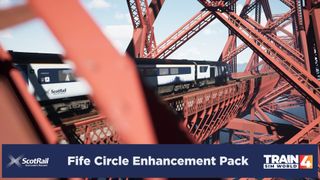






















Wow that was quick... Good work! 😀